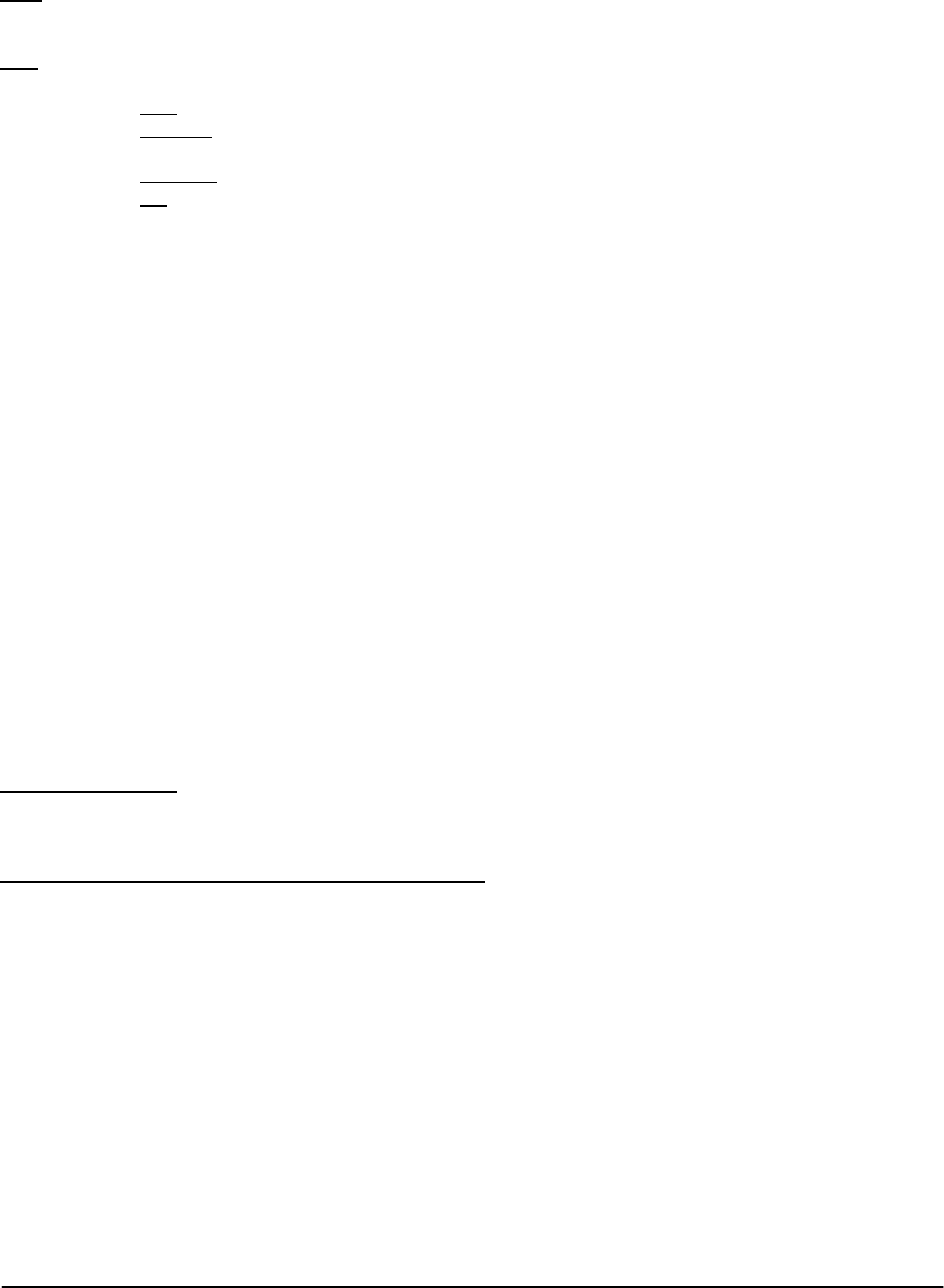
Copyright D-Link Europe Technical Support
All trademarks acknowledged
Page 3
LEDs: check that Transmit and Receive LEDs are blinking when attempting find the server. For UTP the Ln
(LINK) LED should be on when cable attached, off when removed. (You can also check the hub LINK LED
which operates in the same manner but on its own cable pair)
COLlision May be active from time to time but not constantly.
The more network traffic the more times this will light
JABber Should never be active. If this led is active suspect a problem with the adapter
Ln/Rx Link will be on when you attach the UTP cable (not BNC)
Receive will flicker when traffic is being received from the network
Tx/On Transmit will flicker when traffic is being sent to the network
On will be active whenever the adapter is powered
Compatibility problems
In cases of severe compatibility you may have to use an alternative device. If you are fortunate enough to
have a PCMCIA Type II slot you’ll be able to use the D-Link DE-650CT or DE-660CT PCMCIA Ethernet
card.
We have found that incorrect functioning of the D-Link DE-620 range of products may have three reasons:-
THE PRINTER PORT IS INCOMPATIBLE OR NOT FUNCTIONING CORRECTLY
While the DE-620 works on 99+% of notebooks, there are some which have problems. - please check with
the manufacturer of the notebook for further information.
THE DRIVERS ARE OUT OF DATE
The drivers have been updated regularly in the last 2 years to enhance compatiblity and performance. Make
sure you are using the latest
THE DE-620CT CAN’T BE SET TO THE CORRECT CABLE TYPE
If this occurs you may need to reset the EEPROM using SETUP620 /F option.
THE ADAPTER IS FAULTY
Occasionally a DE-620 has a definite problem. In this instance, contact D-Link or your dealer as stated
above.
DE-621 DUPLEXER
This optional product allows printing to a local printer alongside the DE-620 adapter. It is important to use
the latest drivers for the DE-620 and not those that were shipped with the DE-621.
USING WINDOWS 3.1x WITH THE DE-620 ADAPTER
Microsoft have published notes on using Windows as follows:
‘Device Contention Errors with Parallel Port Network Cards
Article ID: Q90926
SYMPTOMS
If you use Windows for Workgroups with a network interface card (NIC)
that plugs into the parallel port, device contention errors may occur.
(Only two supported NICs plug into the parallel port: the Xircom
Pocket Ethernet I and II.)
CAUSE
These errors occur because Windows for Workgroups sees the LPT port as
being used by two different resources: the network and the printer.
WORKAROUND






