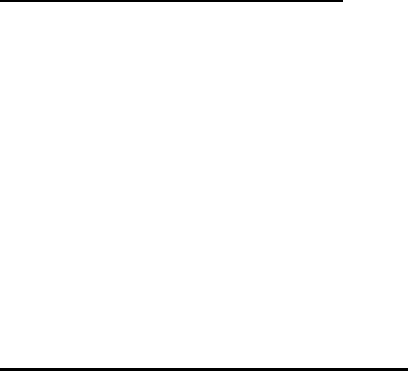
+
Model DE-824TP Ethernet Hub
The connector numbered as Port 1 is equipped
with a switch
labeled
“Uplink”
When the
Uplink switch is in the “off (tall) position, the
Port 1 connector is wired “straight” to the
supporting circuitry, and Port 1 is then
identical with each of the twenty-three other
numbered ports. When the
Uplink
switch is
in the “on” (depressed) position, a pin inter-
change is switched into the wiring for the
Port 1 connector, to provide a cross-over, and
thus allow use of a straight cable to make a
hub-to-hub connection.
Below in this manual, the term
“Uplink
selected” will mean, as to the Model DE-824TP
Ethernet Hub in question, that the subject
connection is made through Port 1 and the
Uplink
switch is in its “on” (depressed)
position.
Rules for Using the
Uplink
Feature
Uplink should never be selected for a station cable
connection. And
Uplink
should never be selected
for a hub-to-hub connection through a crossover
cable (because the crossover in the connector
wiring would cancel out the crossover in the
cable).
Uplink
should be selected only for making a
hub-
to-hub connection with a straight cable. When
Uplink
is selected at one end of a straight cable,
Uplink
must not be selected at other end of that
cable.
(If
Uplink
were selected at both ends of a
straight cable, then the built-in crossovers of the
6

















