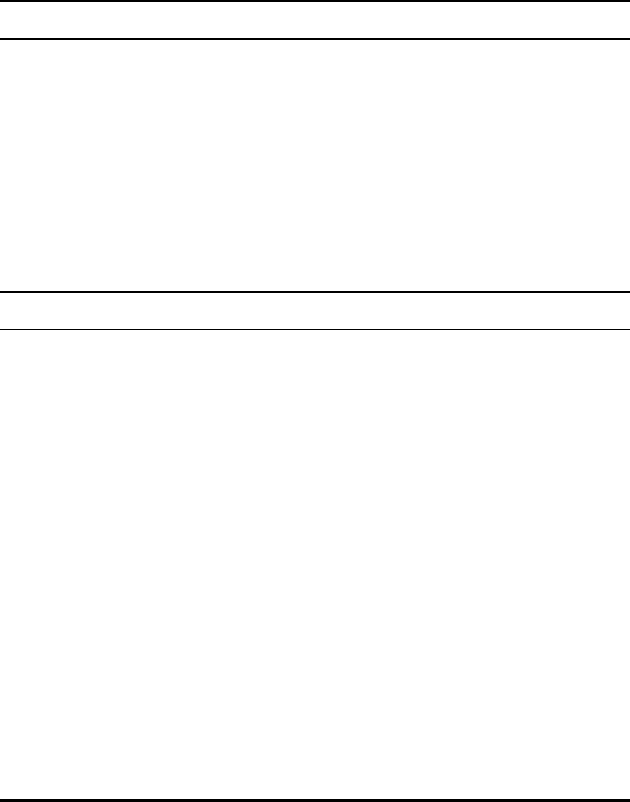
6
Mapping QoS on the Switch
The picture above shows the default priority setting for the Switch. Class-1
has higher priority than Class-0 on the Switch. In order to implement QoS,
the user is required to instruct the Switch to examine the header of a packet to
see if it has the proper identifying tag tagged. Then the user may forward
these tagged packets to designated queues on the Switch where they will be
emptied, based on priority.
"The DUT support strict mode for 802.1p QoS. The untagged pkt will follow
the priority 0 to work (i.e. class 0)."
Understanding QoS
The Switch has two priority queues labeled 1 (higher queue), and 0 (lower
queue). The eight priority tags, specified in IEEE 802.1p are mapped to the
Switch's priority tags as follows:
Priority 0 is assigned to the Switch's Q0 queue.
Priority 1 is assigned to the Switch's Q0 queue.
Priority 2 is assigned to the Switch's Q0 queue.
Priority 3 is assigned to the Switch's Q0 queue.
Priority 4 is assigned to the Switch's Q1 queue.
Priority 5 is assigned to the Switch's Q1 queue.
Priority 6 is assigned to the Switch's Q1 queue.
Priority 7 is assigned to the Switch's Q1 queue.
The Switch uses strict priority for Scheduling. Strict priority-based
scheduling, any packets residing in the higher priority queues are transmitted

















