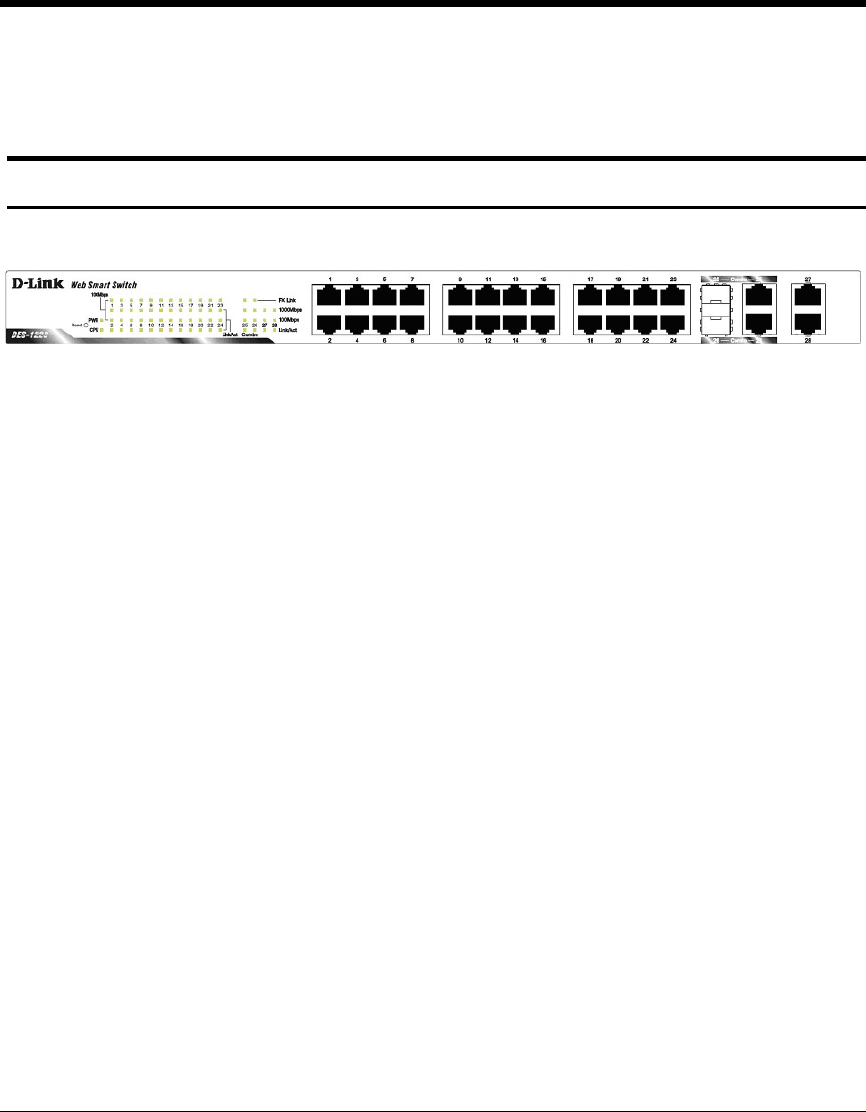
1
1
3
3
IDENTIFYING EXTERNAL COMPONENTS
This chapter describes the front panel, rear panel, and LED indicators
of the Switch.
Front Panel
The figure below shows the front panel of the Switch.
Figure 4 – Front panel of the 28-port Web-Smart Switch
Reset button:
The Reset button resets all configuration settings back to the factory
default.
Note: Be sure to save or record any custom settings configured on
the Switch before pressing the reset button. Resetting the Switch
back to factory default settings will erase all custom configurations.
LED Indicator:
Comprehensive LED indicators display the status of the switch and
the network (see the Understanding LED Indicators section).
10/100 BASE-TX Twisted Pair Ports (Port 1~24)
The DES-1228 is equipped with 24 Fast Ethernet twisted pair ports
that are auto negotiable 10/100Mbps and also support auto


















