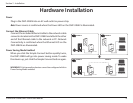6D-Link DHP-328AV/DHP-329AV User Manual
Section 1 - Product Overview
Hardware Overview
LEDs
Ethernet LED
• Solid. The Ethernet port is linked.
• O. There is no Ethernet connection.
Power LED
• Solid. The device is receiving
electrical power.
• Blinking. The device is setting
itself up after reset or simple
connect button was pressed or
power saving mode enabled.
• O. The device is not receiving
electrical power.
Powerline LED
• Solid. The device is connected to a Powerline network.
• O. The device has not found any other compatible Powerline
devices using the same encryption key.
The color indicates the Powerline link rate:
• Green. The Powerline link rate is best.
• Amber. The Powerline link rate is better.
• Red. The Powerline link rate is good.