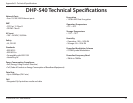21D-Link DHP-541 User Manual
Section 3 - Conguration
Name:
Location:
Mode:
Rate:
Device Password:
Edit:
Scan:
Encryption Key:
Use Default:
Apply:
Displays the name of the devices that have been
discovered. The device’s name is initially set by
the utility itself.
Displays if the device is local or remote.
Displays the PowerLine Mode.
Displays the link rate of the connected to the
PowerLine device.
Displays the password of the devices that have
been discovered. The device’s password is initially
set by the utility itself.
Click to edit the settings to the highlighted device.
Click to scan your network for PowerLine devices.
Enter an encryption key to apply to your
PowerLine devices.
Click to use the default encryption key.
Click Apply to save your settings.
Network Info