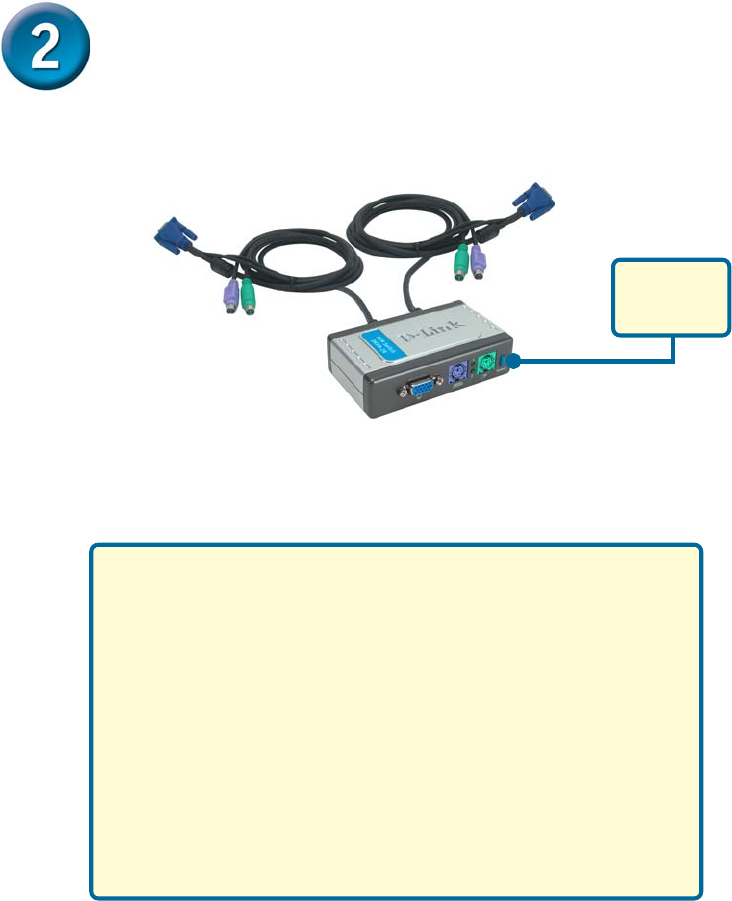
4
Switching with the DKVM-2K
The DKVM-2K features a Select Button located on the front panel and keyboard Hot
Keys to switch quickly and easily between both your computers.
Select
Button
You can also use your keyboard to switch between your computers. Press the Scroll
Lock key twice to enter Hot Key switching mode. A beep confirms that the Hot Key mode
is activated.
Hot Key Menu
Scroll Lock + Scroll Lock + 1 : Switches to PC 1
Scroll Lock + Scroll Lock + 2 : Switches to PC 2
Scroll Lock + Scroll Lock + S : Activates Auto Scan Mode. Each
computer will be scanned every 10
seconds.
Scroll Lock + Scroll Lock + ESC : Exits Auto Scan Mode and Hot
Key Mode.








