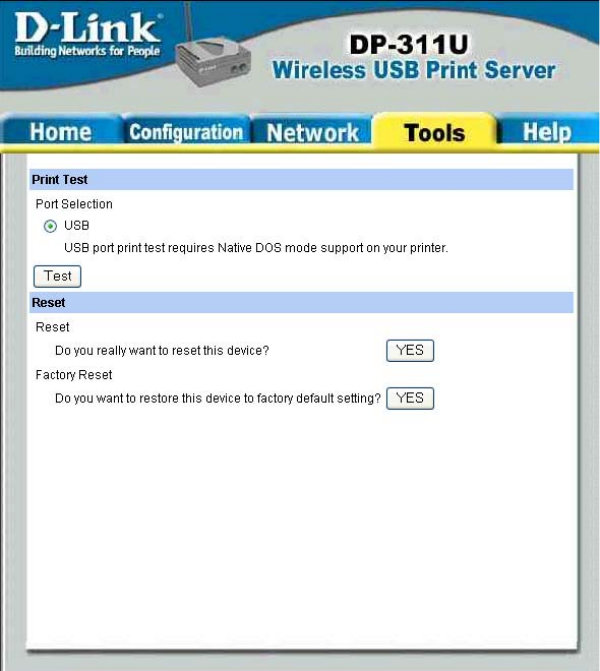
19
Tools
Click on the Tools link from the tools bar of the main screen to enter the Tools
Page; it provides the control options that include Print Test and Reset.
Reset
Print Test section will allow you to send an ASCII text page from the print server to
your printer. Your USB printer will have to support native DOS mode for the test
page to print.
Print Test
Reset section will allow you to reset your print server. Click the <Yes> button to
activate the reset process. Reset will restart the print server. Factory reset will
reset all settings to factory default and restart the print server. Default IP address of
the print server will be 192.168.0.10 after factory reset.


















