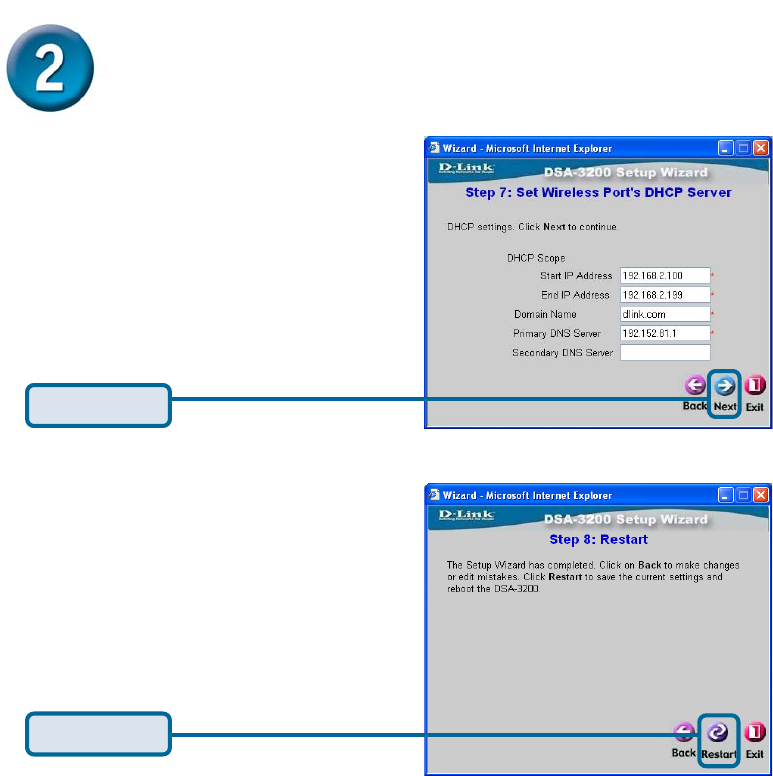
8
Click Next
Specify the DHCP Server Settings.
Specify a range of IP addresses to assign
the DHCP clients. The range is entered in
the format “Start IP – End IP” i.e.
192.168.2.101 – 192.168.2.200. Enter the
Domain Name and Primary DNS Server
settings for the clients. Entering a
Secondary DNS Server is optional.
Using The Setup Wizard (continued)
Click Restart
Setup Wizard is Now Complete
Click the Restart Link to complete the
configuration Wizard and apply settings.
The DSA-3200 will Restart after clicking
the restart link. Reboot time will take
approx. 1.5 ~ 2 Minutes.
Note: If you are unable to browse the Internet after setting up your DSA-3200, release
and renew your Dynamic IP and verify that you receive a valid DNS server address.














