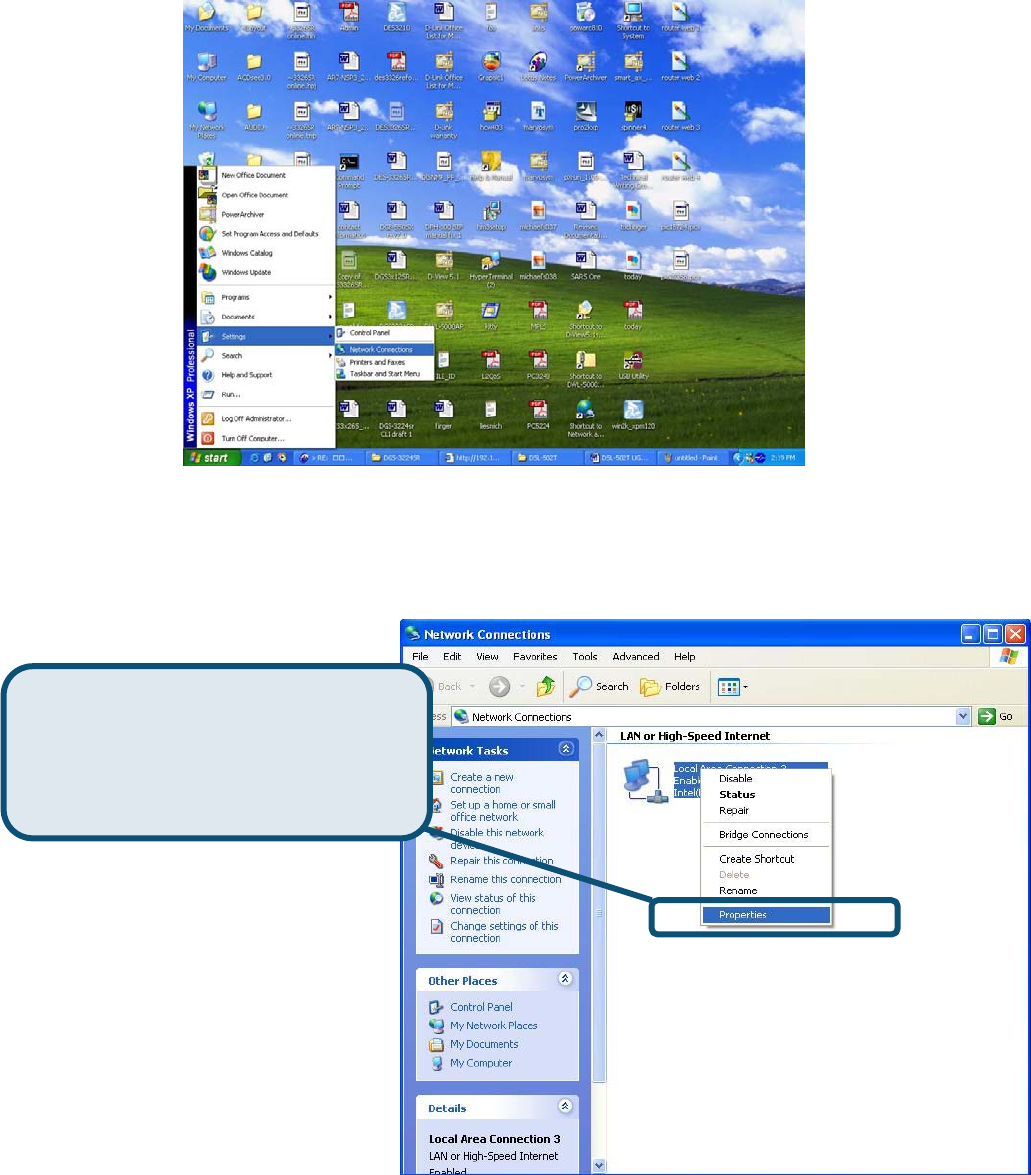
Appendix
For additional settings or information, refer to the Advanced, Tools, or Status tabs on the
web-management interface; or to the manual located on the CD-ROM.
Configuring IP Settings in Windows XP
Use the following steps to configure a computer running Windows XP to be a DHCP client.
1. From the Start menu on your desktop, go to Settings, then click on Network
Connections.
2. In the Network Connections window, right-click on LAN (Local Area Connection),
then click Properties.
Right-click on the Local Area
Connection icon and Select the
Properties option from the pull-down
menu.
9


















