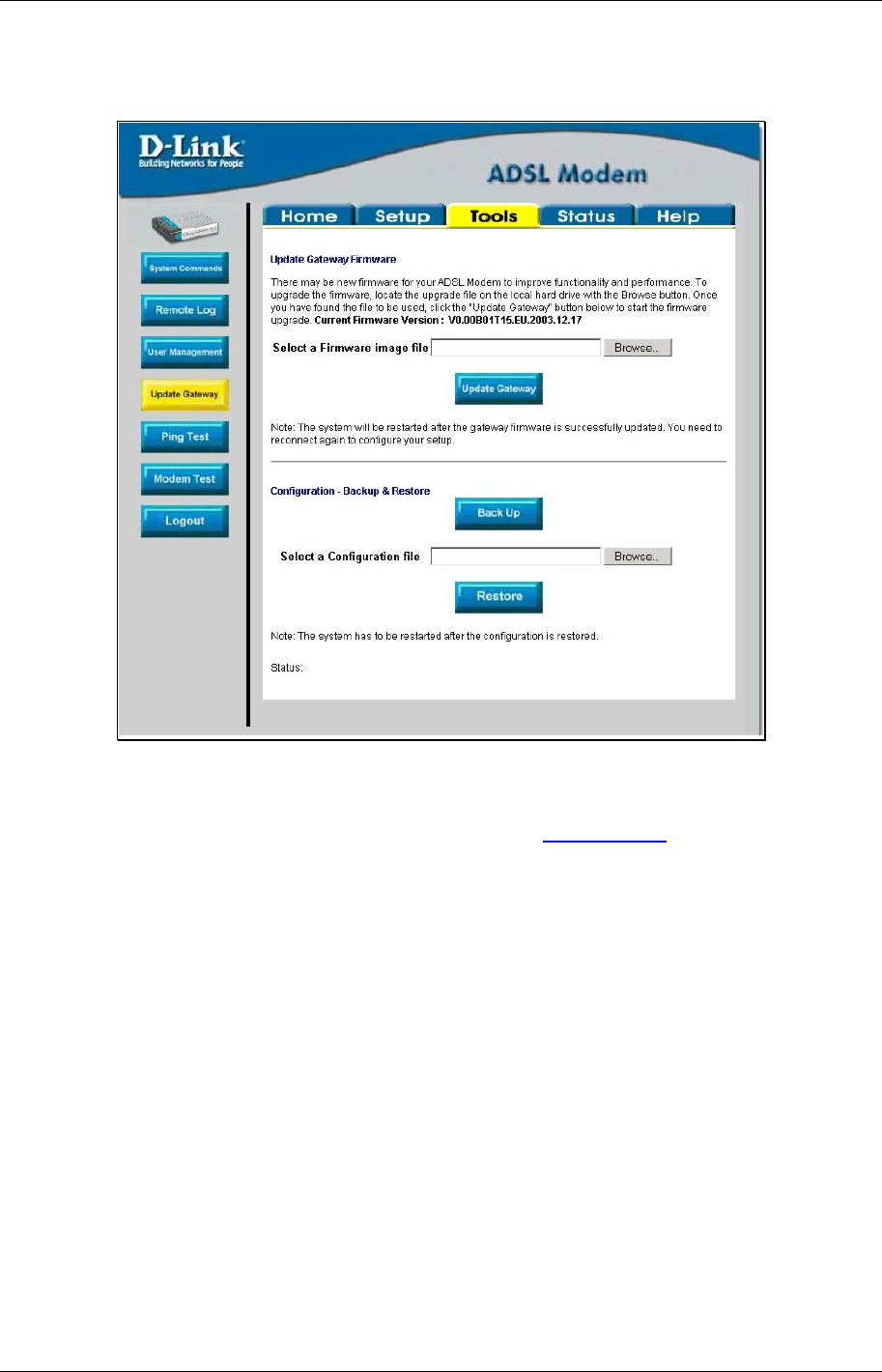
DSL-302T ADSL Modem User’s Guide
32
Update Gateway
Figure 4-7. Tools – Update Gateway window
Use the Update Gateway feature to load the latest firmware for the device. You can obtain the latest version of
the DSL-302T firmware by logging onto the D-Link web site at www.dlink.com. Save the latest firmware
version to a file on your computer or an accessible TFTP server.
To upgrade firmware, type in the name and path of the file in the Select a Firmware image file space or click on
the Browse button to search for the file. Click the Update Gateway button to begin copying the file. The file
will load and restart automatically.
Use the Configuration – Backup & Restore features to store current settings to a file on your computer or to load
previously saved configuration files on the device.
To save the current settings to a configuration file on your computer, type in the full name and path in the Select
a Configuration file space or click on the Browse button to search for the file. Click the Back Up button to
initiate this action.
To load a saved configuration file from the computer, type in the full name and path in the Select a
Configuration file space or click on the Browse button to search for the file. Click the Restore button to initiate
this action.


















