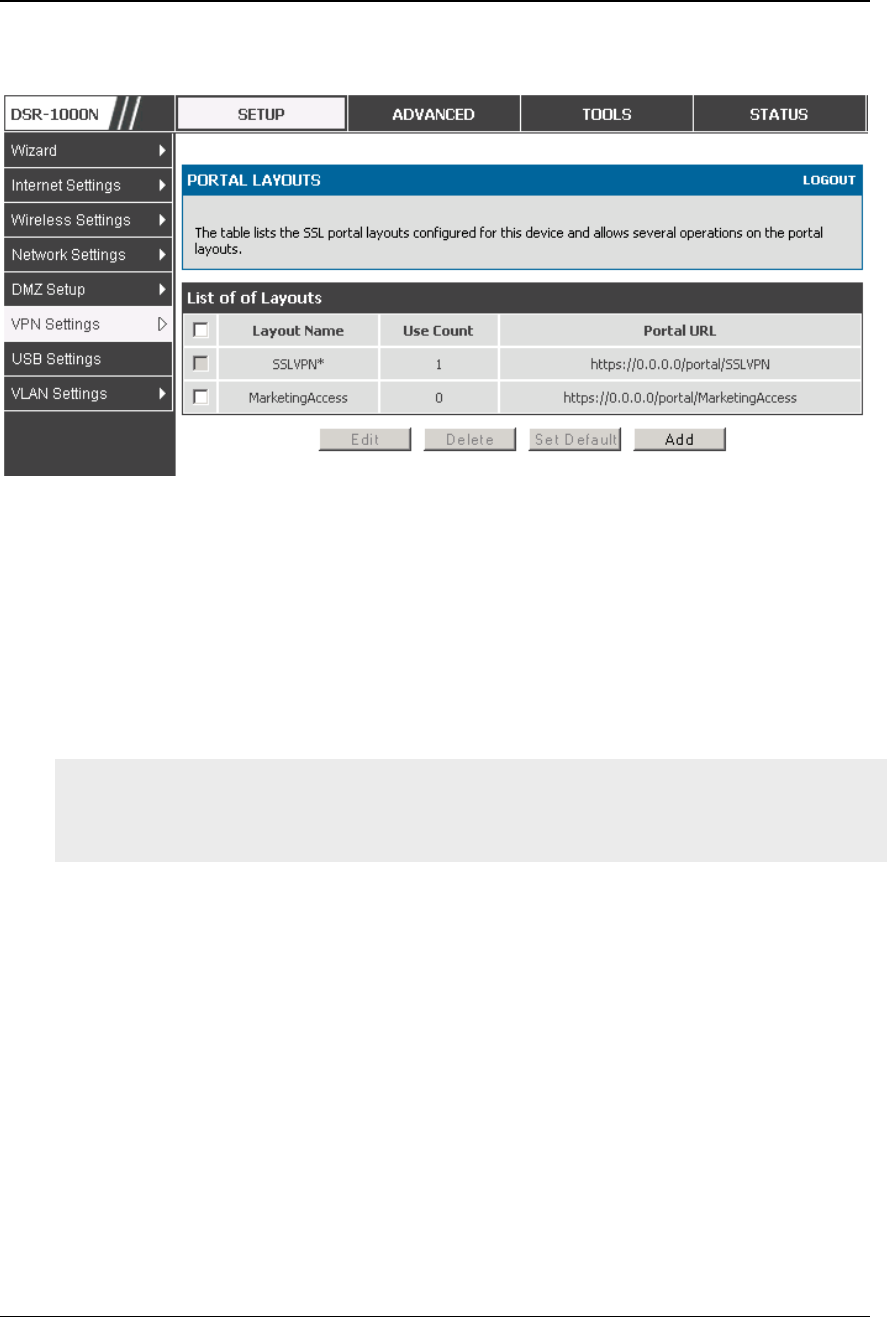
Unified Services Router User Manual
119
Figure 79: List of configured SSL VPN portal s. The configured portal
can then be associated with an authentication domain
7.5.1 Creating Portal Layouts
Setup > VPN Settings > SSL VPN Server > Portal Layouts
The router allows you to create a custom page for remote SSL VPN users that is
presented upon authentication. There are various fields in the portal that are
customizable for the domain, and this allows the router administrator to
communicate details such as login instructions, available services, and other usage
details in the portal visible to remote users. During domain setup, configured portal
layouts are available to select for all users authenticated by the domain.
The default portal LAN IP address is https://192.168.10.1/scgi-
bin/userPortal/portal. This is the same page that opens when the ―User Portal‖
link is clicked on the SSL VPN menu of the router GUI.
The router administrator creates and edits portal layouts from the configuration pages
in the SSL VPN menu. The portal name, title, banner name, and banner contents are
all customizable to the intended users for this portal. The portal name is appended to
the SSL VPN portal URL. As well, the users assigned to this portal (through their
authentication domain) can be presented with one or more of the router‘s supported
SSL services such as the VPN Tunnel page or Port Forwarding page.
To configure a portal layout and theme, following information is needed:
Portal layout name: A descriptive name for the custom portal that is being
configured. It is used as part of the SSL portal URL.
Portal site title: The portal web browser window title that appears when the
client accesses this portal. This field is optional.
Banner title: The banner title that is displayed to SSL VPN clients prior to
login. This field is optional.


















