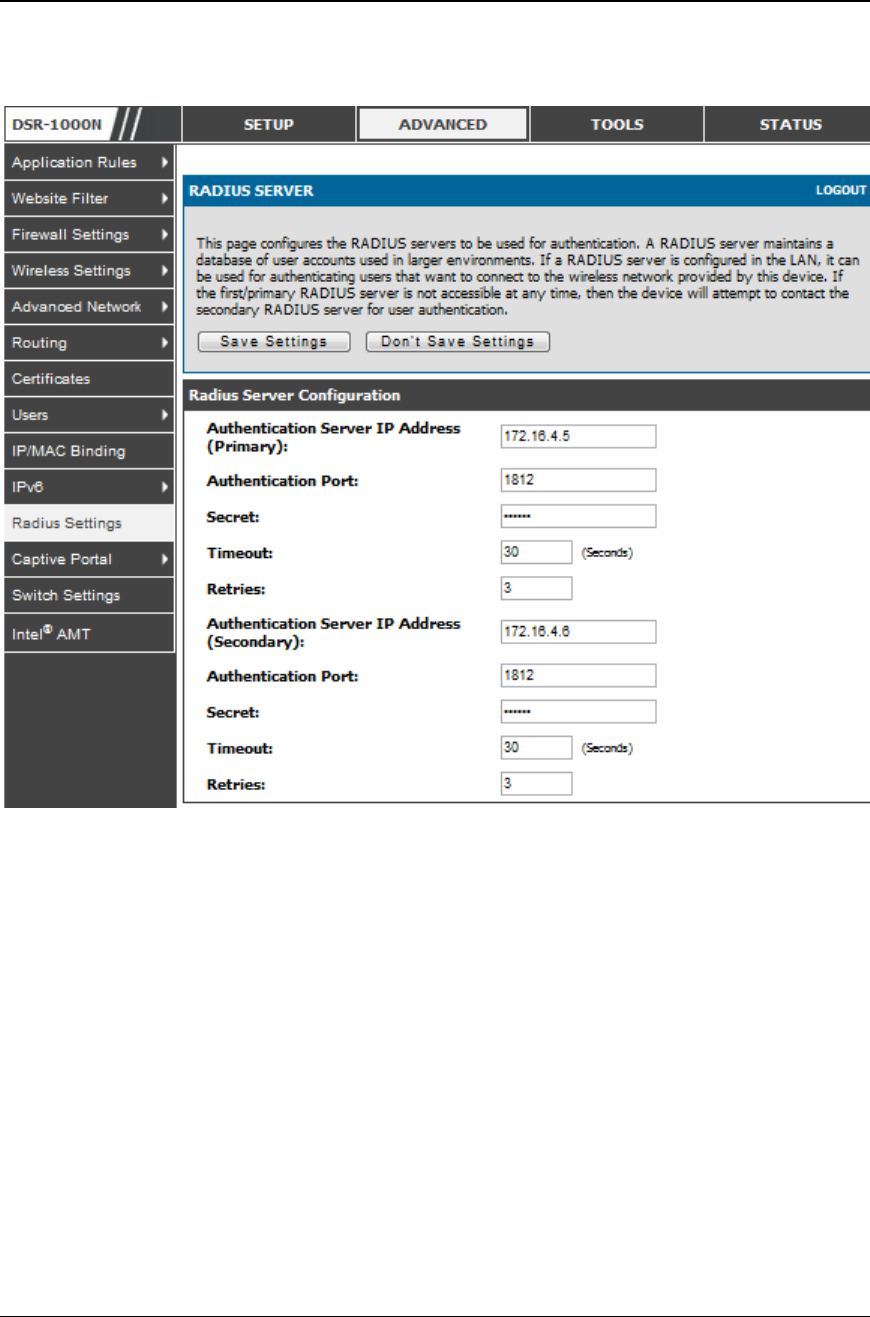
Unified Services Router User Manual
59
Figure 31: RADIUS server (External Authentication) configuration
4.3 Creating and Using Access Points
Setup > Wireless Settings > Access Points
Once a profile (a group of security settings) is created, it can be assigned to an AP on
the router. The AP SSID can be configured to broadcast its availability to the 802.11
environment can be used to establish a WLAN network.
The AP configuration page allows you to create a new AP and link to it one of the
available profiles. This router supports multiple AP‘s referred to as virtual access
points (VAPs). Each virtual AP that has a unique SSIDs appears as an independent
access point to clients. This valuable feature allows the router‘s radio to be
configured in a way to optimize security and throughput for a group of clients as
required by the user. To create a VAP, click the ―add‖ button on the Setup >
Wireless Settings > Access Points page. After setting the AP name, the profile
dropdown menu is used to select one of the configured profiles.


















