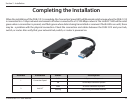18D-Link DUB-1312 User Manual
Section 3 - Troubleshooting
Troubleshooting
Do I need to use a crossover cable or straight-through cable?
With most of D-Link’s switches/routers, the Ethernet ports are Auto MDI-II/MDI-X. This means the port will auto-detect the
cable type. Auto MDI-II/MDI-X ports may react dierently if the Ethernet cable is not properly pinned. If you make your own
cables, it is very important that they follow the industry standard pin-out (568A and 568B).
Computer connections to a hub, switch, or router typically use a straight-through cable. When connecting a computer to
another computer or to an uplink port then a cross-over cable is typically required. Rule of thumb: ”If there is a link light, the
cable is right.”
Why isn’t my DUB-1312 achieving 1 Gbps speeds?
1 Gbps (1,000 Mbps) is the theoretical maximum speed of the gigabit Ethernet standard, and actual speeds may vary. Gigabit
connectivity is dependent on a number of factors, and just one weak link in your network can reduce data speeds. If you are
not achieving gigabit speeds, you should check the following:
• Ensure that the DUB-1312 is plugged in to a USB 3.0 port, and that the drivers for this port are correctly installed.
• Check your network cable. A cable of specication CAT 5e or above is required for gigabit speeds, with a maximum
length of 100 metres. Also check the cable for damage, or wear and tear.
• If you are connected to a switch, hub, or router, ensure that this device is also gigabit-capable.
• Network congestion can also aect data rates. Slower speeds may be due to heavy data trac elsewhere on the network.