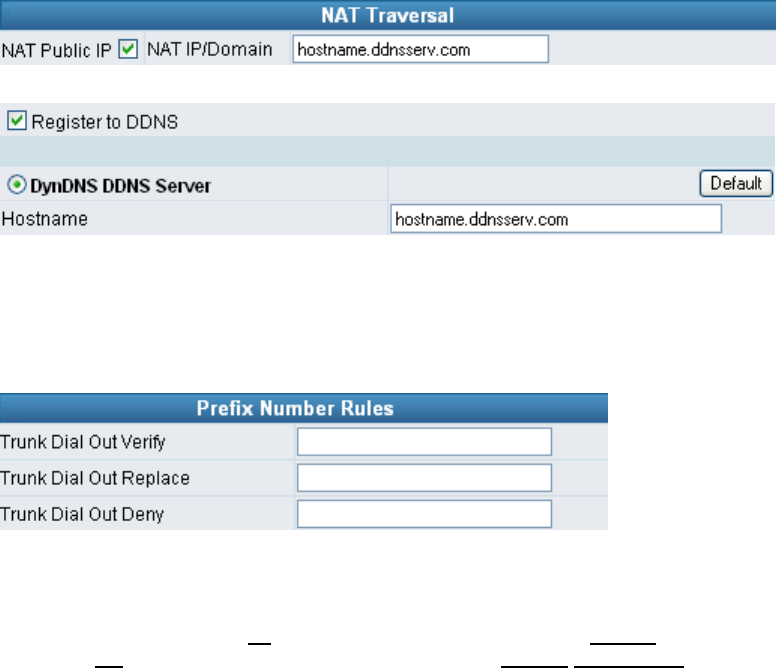
These settings are only necessary when the gateway is set up under a NAT that uses a dynamic IP
address and do not support DDNS.
Choose a DDNS Server: The current system allows users to choose either DynDNS、TZO、3322.org、
PeanutHull or a private server. Please apply for a user account before choosing a service provider.
Server address: Sets up the IP address or URL (Uniform Resource Locator) of the DDNS
Server.
Hostname: The URL of the system (or NAT) – apply from a domain name registration
providers.
Login ID and Password: The ID and password are used to log into the DDNS server.
Behind NAT: Select only when the system is set up under NAT.
Note: If the Gateway is set up under NAT, then enter the hostname into the NAT IP/Domain that is the
same with Hostname of DDNS.
Example:
NAT
DDNS
Telephony Settings
Prefix Number Rules
Trunk Dial Out Verify/ Trunk Dial Out Replace: VoIP gateway will check (verify) the dial out
prefix from dial out numbers and change (replace) the prefix to transit out through FXO port.
For example:
If you transit out with 01
907123456, the system will trans to 190601 907123456. If you transit out
with 00
8621123456 the system will replace it with 190200 8621123456.
Trunk Dial Out Deny: The system will deny the call with the leading number filled in this
column.


















