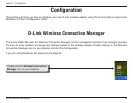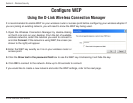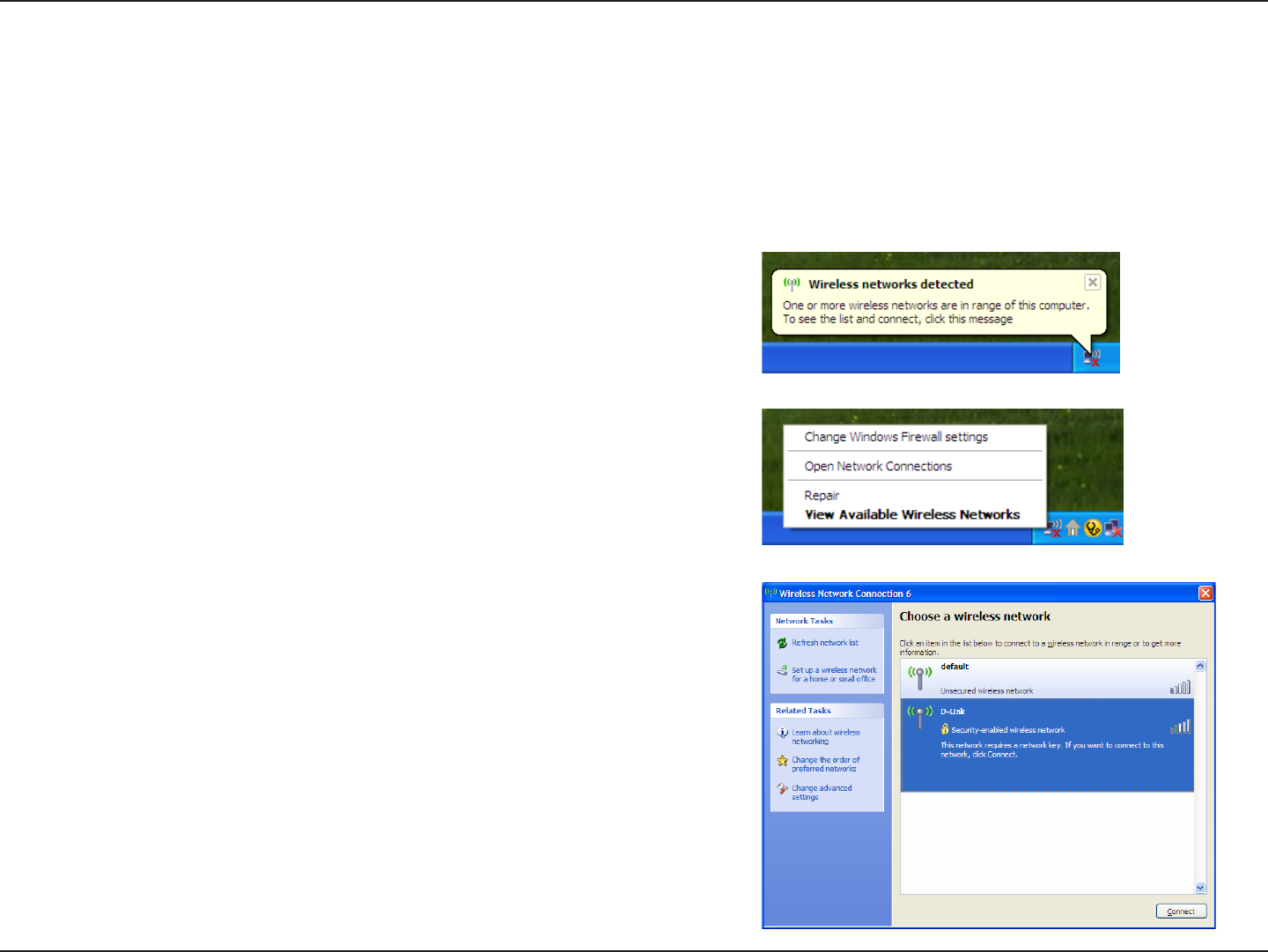
22D-Link DWA-556 User Manual
Section 3 - Configuration
Windows
®
XP Configuration Utility
Windows
®
XP users may use the built-in wireless utility. The following instructions are for Service Pack 2 users.
If you are using Windows
®
2000, you must use the D-Link Wireless Connection Manager. Please refer to page 15.
Right-click on the wireless computer icon in your system tray
(lower-right corner next to the time). Select View Available
Wireless Networks.
If you receive the Wireless Networks Detected bubble, click
on the center of the bubble to access the utility.
The utility will display any available wireless networks in your
area. Click on a network and click the Connect button.
Refer to the Wireless Security section for information on
connecting to a secure network.
If you want to use the D-Link manager instead of the Windows
®
XP wireless utility, refer to the next page.