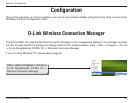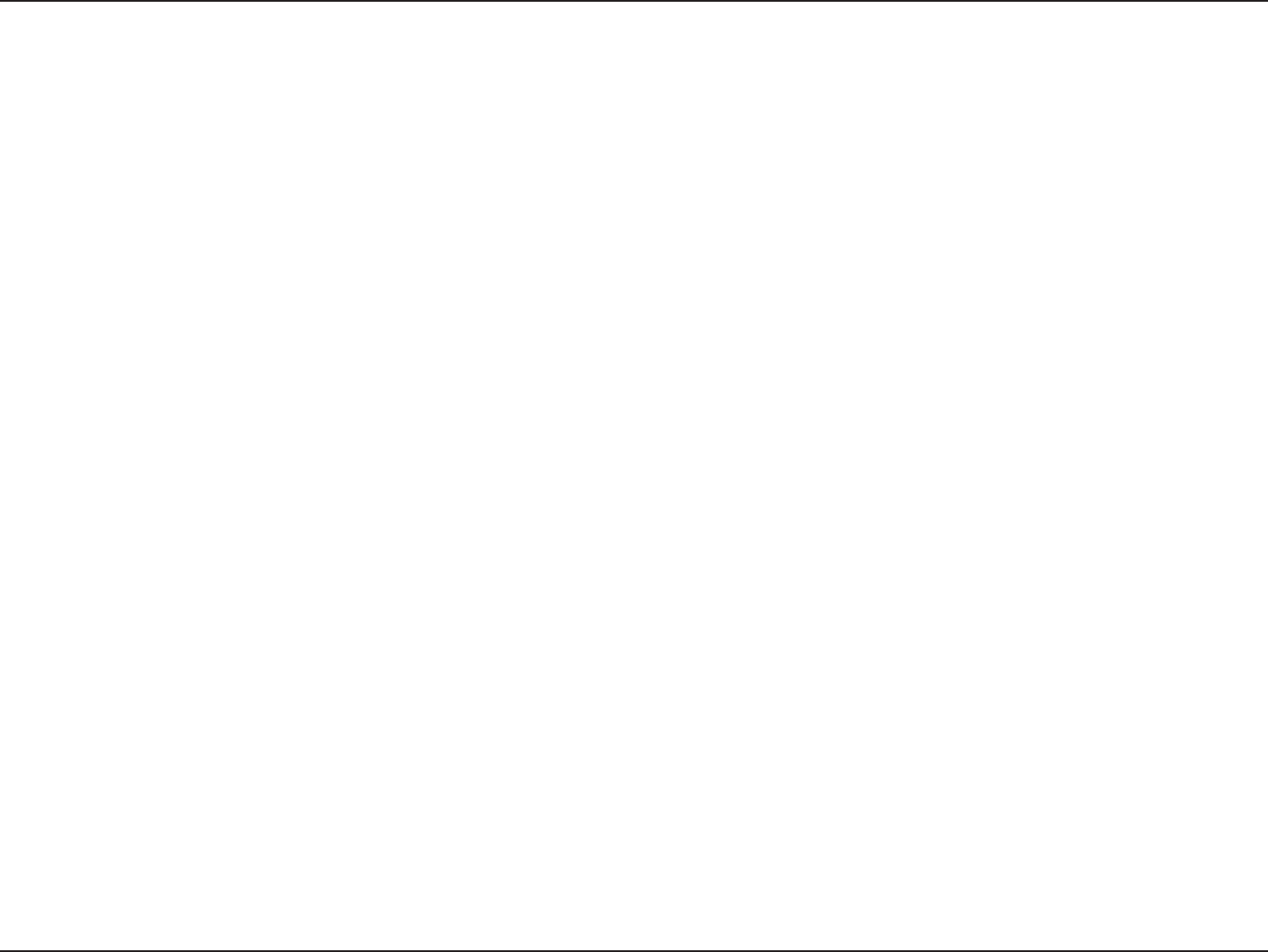
2D-Link DWA-140 User Manual
Table of Contents
Product Overview ........................................................ 3
Package Contents ...................................................3
System Requirements ............................................. 3
Introduction ..............................................................4
Features .................................................................. 5
Hardware Overview ................................................. 6
Installation ....................................................................7
Getting Started ........................................................7
Remove Existing Installations ............................7
Disable Other Wireless Adapters ....................... 8
Adapter Installation ................................................10
Conguration ............................................................. 16
D-Link Wireless Connection Manager ................... 16
Wireless Networks ...........................................17
Wi-Fi Protected Setup (WPS) ..........................18
Support ............................................................22
About ............................................................... 23
Windows
®
Vista Conguration Utility ..................... 24
Windows
®
XP Conguration Utility ......................... 25
Disabling The Windows
®
XP Utility .................. 26
Wireless Security.......................................................28
What is WEP? .......................................................28
What is WPA? .......................................................29
Congure WEP.....................................................30
Using the D-Link Wireless Connection ............30
Using the Windows
®
Vista Utility ...................... 32
Using the Windows
®
XP Utility ......................... 34
Congure WPA/WPA2 Passphrase ....................... 36
Using the D-Link Wireless Connection ............36
Using the Windows
®
Vista ...............................38
Using the Windows
®
XP ................................... 40
Troubleshooting ........................................................ 42
Wireless Installation Considerations ...................... 46
Wireless Basics ......................................................... 47
Networking Basics .................................................... 52
Check your IP address ..........................................52
Statically Assign an IP address ............................. 53
Technical Specications........................................... 54
Table of Contents