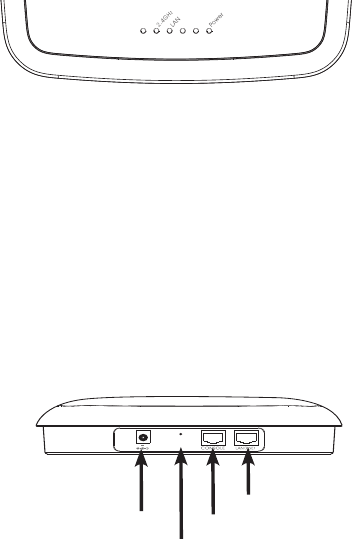
D-Link DWL-3600AP Quick Install Guide 3
2.4 GHz – When this LED is lit, the access point’s 2.4 GHz radio is enabled. It will
blink when there is wireless trafc.
LAN – When this LED is lit, the device’s Ethernet port is connected to an active
router or switch. The LED will blink when there is Ethernet trafc.
POWER – When the LED is lit, the access point is powered and ready for use.
Optional Accessories
- PoE Base Unit (Model: DPE-101GI)
Note: These accessories are not included in the package. If any of these items
are required, please contact your reseller to order it.
Figure 2. DWL-3600AP Rear Panel
Hardware Overview
Figure 1. DWL-3600AP LEDs
RESET
5V
2.5A
Power Receptor
LAN Port (PoE)
Reset Port
Console Port
LEDs
Connections










