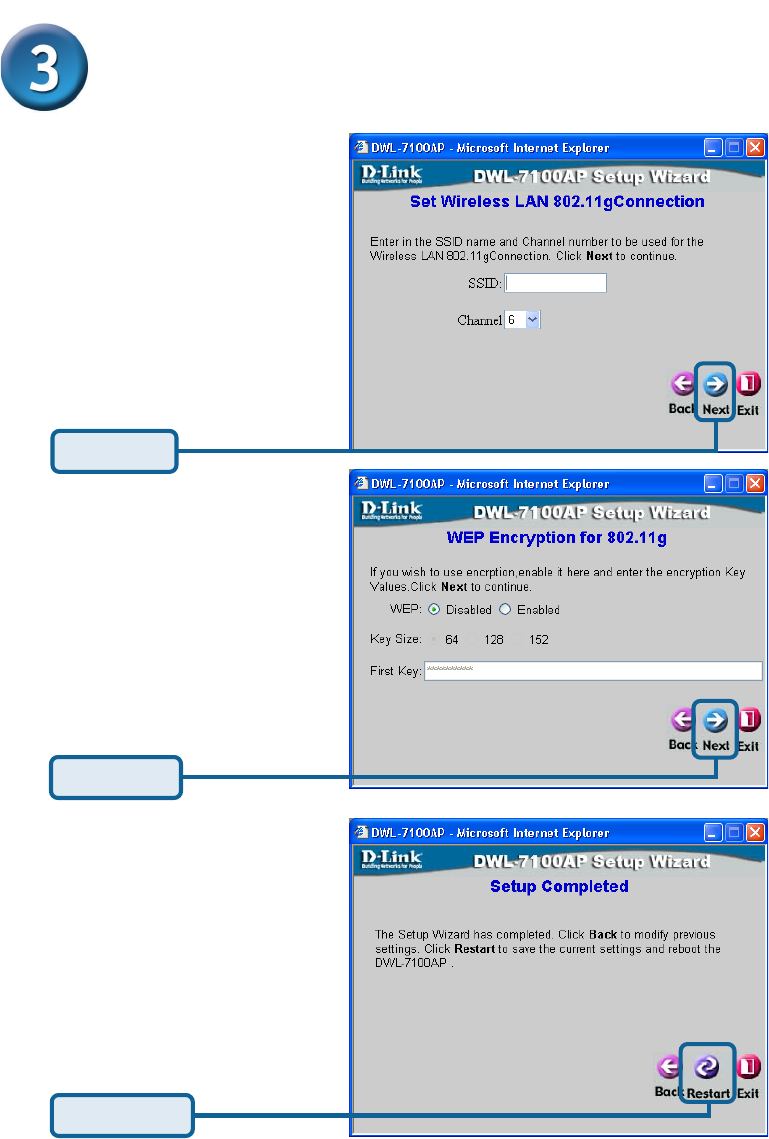
6
Your Setup is Complete!
Click Next
Click Next
Click Restart
Step 2 - Wireless LAN
802.11g Setup
The default wireless
settings are:
SSID = default
Channel = 6
You can change these
settings to match an
existing wireless network.
Step 3 - WEP Encryption
for 802.11g
The DWL-7100AP is
capable of 64-, 128-, and
152-bit encryption. Select
the key size you wish to
use and enter the key in
the field provided. By
default, WEP is Disabled.
default









