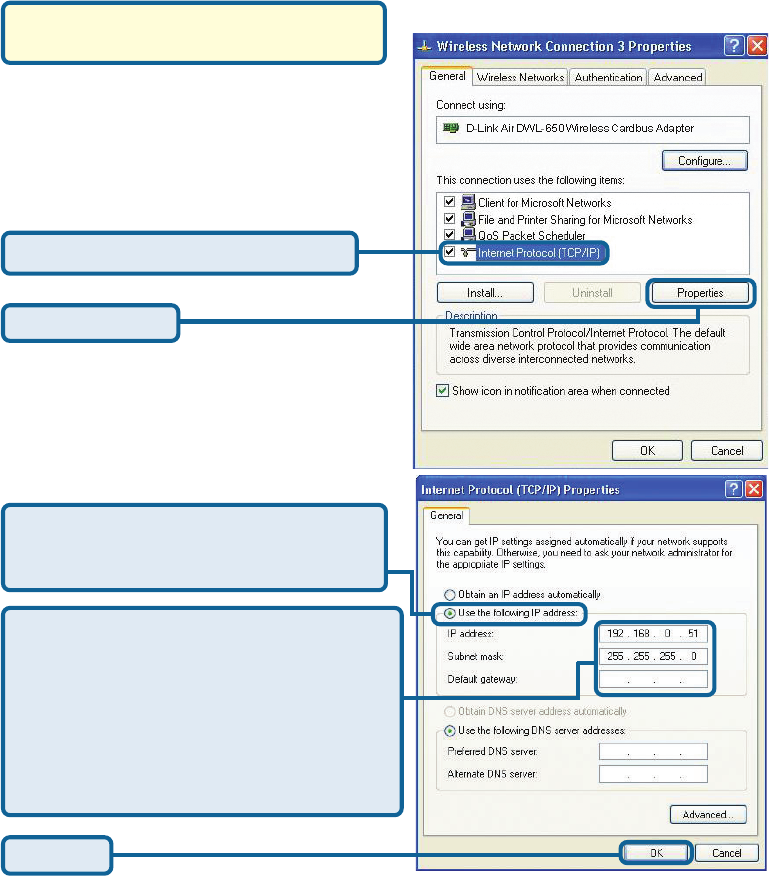
10
Appendix
To assign a Static IP Address to the laptop or computer that you are using to configure
the DWL-810+, please do the following:
Assigning a Static IP Address in Windows
Go to Start > Double- click on Control
Panel > Double-click on Network
Connections > Right-click on Local
Area Connections > Click Properties
Select Use the following IP address in
the Internet Protocol (TCP/IP) Properties
window
Click OK
Note: The following screens are taken using
Windows XP. Your screens may look similar.
Input your IP address and subnet mask.
(The IP Address must be within the same
range as the DWL-810+. The IP Address of
the DWL-810+ is 192.168.0.30. You can
assign 192.168.0.51 for your computer. No
two computers can have the same IP
Address. Assign a subnet mask of
255.255.255.0.)
Highlight Internet Protocol (TCP/IP)
Click Properties














