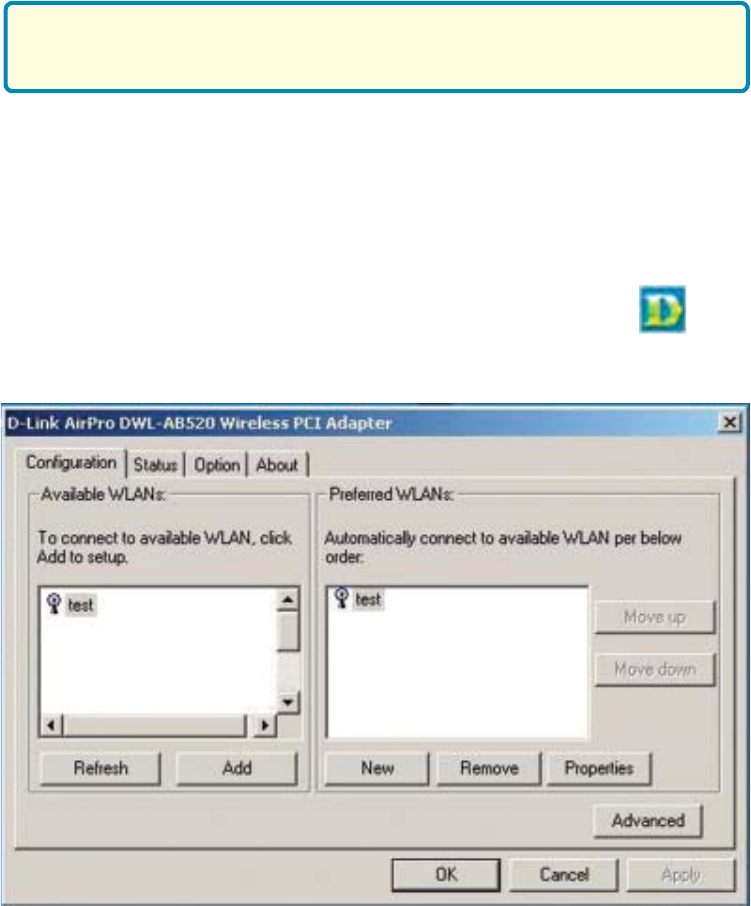
13
Using the Configuration Utility
Configuration
Before you use the configuration utility for the DWL-AB520, you must install the drivers
and the configuration utility by inserting the CD-ROM that came with the DWL-AB520.
(Please see the Quick Installation Guide that came with the product.) After you have
completed this installation and restarted your computer, you can access the Configura-
tion Utility at any time by clicking on the icon in your taskbar at the bottom right corner
of your PC’s screen.
If you want to alter the default settings or optimize the performance of the DWL-AB520,
D-Link has included a configuration utility to do so.
Note: With its default settings, the DWL-AB520 will associate with D-Link Air/
AirPro products such as the DI-764 (a wireless router), and the DWL-A650 (a
wireless adapter for laptops), right out of the box.
After double-clicking on the icon in the taskbar (shown at right), the
following Configuration Utility window will appear:


















