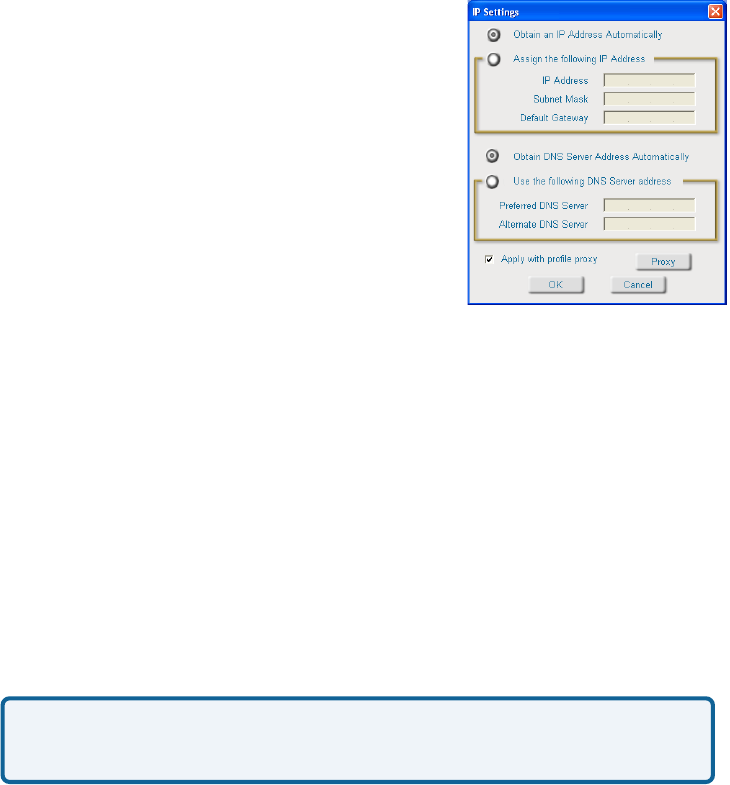
16
Using the Configuration Utility (continued)
Authentication:
Keys 1-4:
When you select WEP encryption, you will enter up to four WEP keys in the
fields provided, using either Hexadecimal or ASCII format. From the keys you
have entered, select the default key by clicking on the button next to it.
Choose one of the following modes:
Open Authentication – the DWL-G132
is visible to all devices on the network.
Shared Authentication – allows
communication only with other devices
with identical WEP settings.
WPA – Wi-Fi protected access improves
upon WEP security. In conjunction with
a RADIUS server and EAP (extensible
authentication protocol), WPA ensures
that only authenticated users access the
network.
Click Apply to save changes.
Authentication Config:
When you enable IEEE 802.1X click on Authentication Config.
The Advanced Security Settings screen will appear. See the following pages
for more information.
IP Settings
Hexadecimal digits consist of the numbers 0-9 and the letters A-F.
ASCII (American Standard Code for Information Interchange) is a code for
representing English letters as numbers from 0-127.
IEEE 802.1X:
Select Enabled or Disabled. 802.1x requires that a RADIUS server be included
in your network in order to authenticate users.
Key Length:
Select the key length and either ASCII (e.g., a word) or hexadecimal format.
WPA-PSK – provides user authentication without a RADIUS server in
the network. PSK (Pre-Shared Key) provides authentication through use
of a passphrase that is shared by the devices on the network. This is the
most secure encryption available without a RADIUS server.
IP Settings:
When you click IP Settings in the Configuration window, the pop-up screen
above will appear. Configure the IP Settings in this window.


















