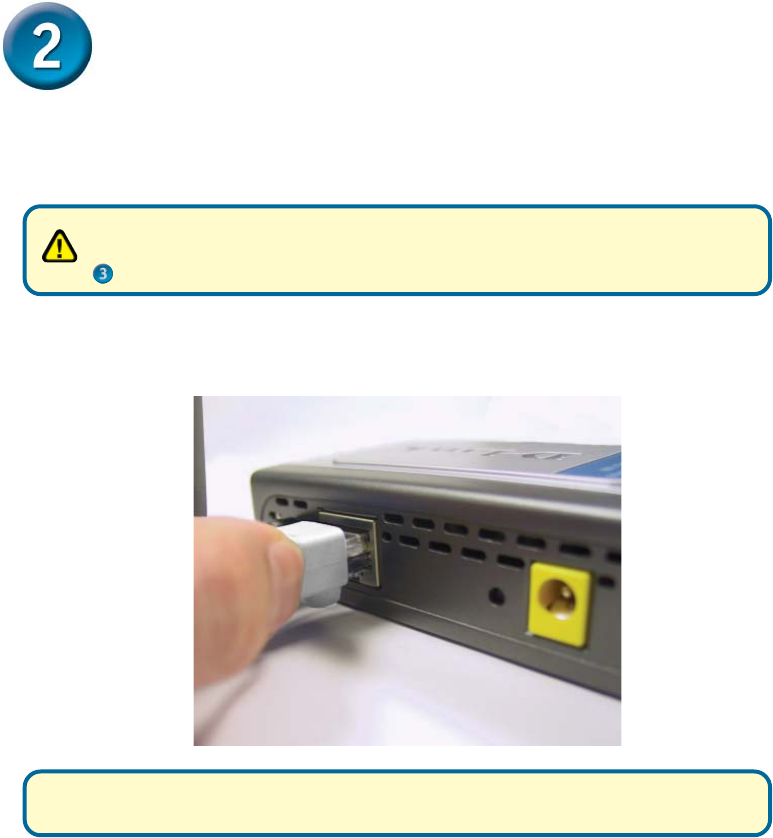
4
Connecting the DWL-G820 to your
Gaming Console
A. Connect the power adapter to the Power Receptor on the rear panel of the DWL-G820
and then plug the other end of the power adapter to a wall outlet or power strip. The
Power LED will turn ON to indicate proper operation.
If you do not have a D-Link
®
Wireless Router or Access Point that is using
the default SSID and channel settings, please complete the steps in section
Using the Setup Wizard before proceeding.
B. Insert one end of an Ethernet cable (included) to the Ethernet port on the back panel of the
DWL-G820.
The Ethernet port on the DWL-G820 is Auto MDI/MDI-X. Meaning you can use a
straight-through or crossover cable to the Ethernet Port.














