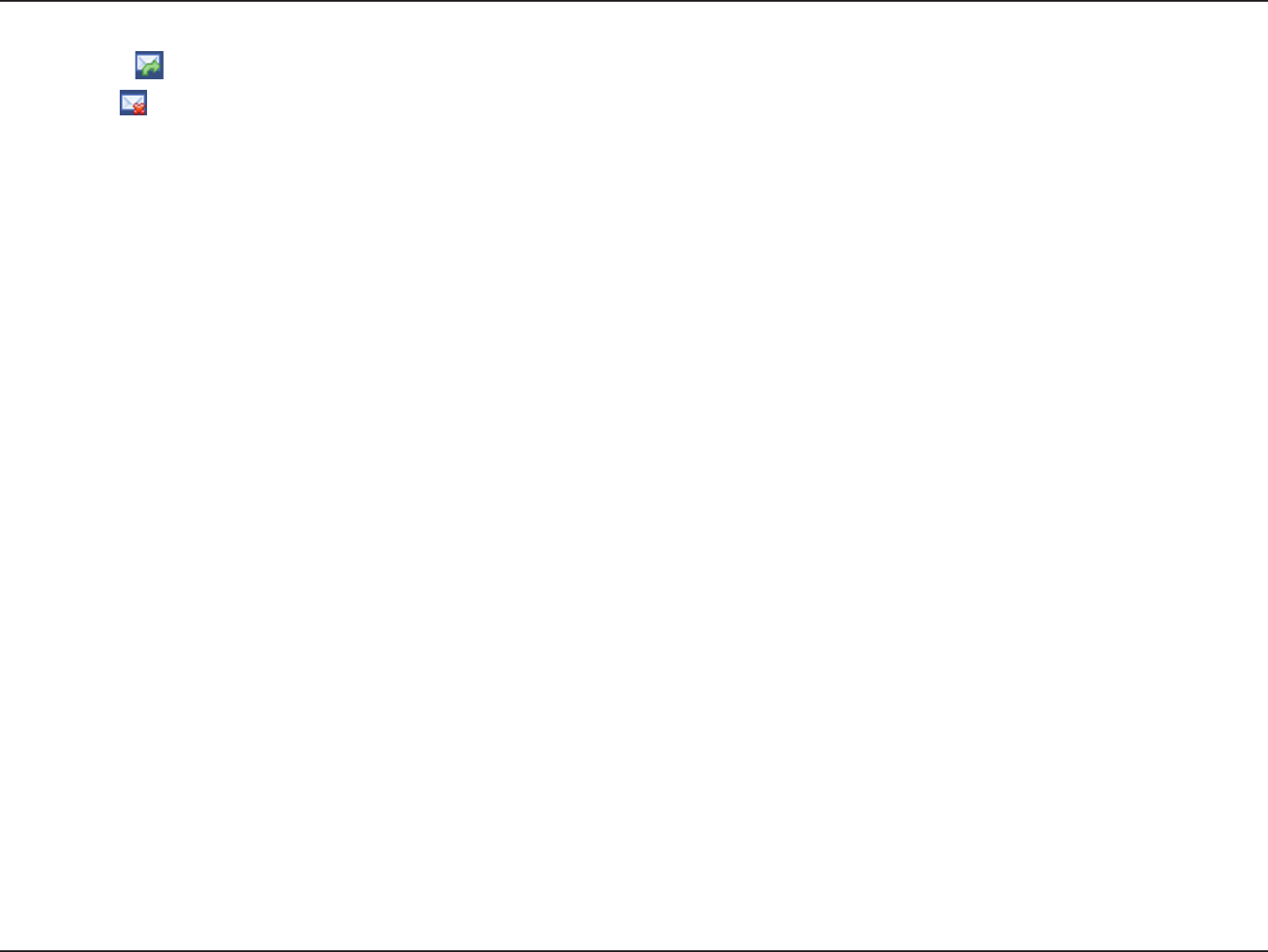
7D-Link DWM-157 User Manual
• Forward : Forward the selected message;
• Delete : Delete the selected message.
Note:
•
The new message will be saved in PC when Connect running only, else in (U)SIM instead.
• You can use “Shift” or “Ctrl” to selected several messages;
3. Outbox
The message in the Outbox can be deleted or forwarded.
4. Draft
•
The MSG sent unsuccessfully will be saved in the Draft .
• Click the selected message;
• Conrm the recipient and the content, and click Send or Save to Draft.
5. Recycle
All deleted information will be saved in the Recycle.
6. The selected SMS can be operated as follows:
•
Save number : To save the sender’s information to the (U)SIM card or PC.
• Delete text message : To delete the selected message.


















