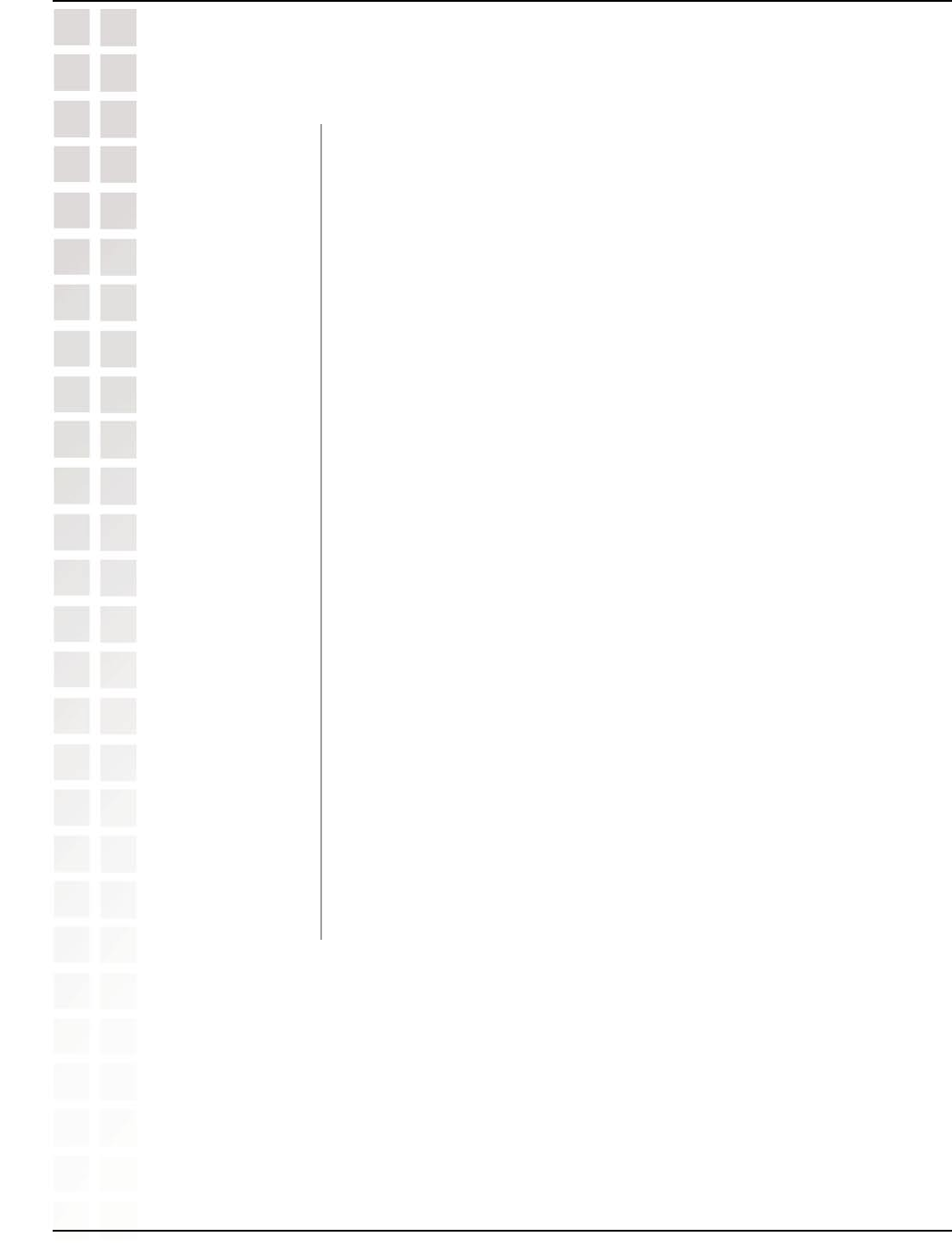
9
DI-102 User’s Manual
D-Link Systems, Inc.
Using the Configuration Menu
Configuration (continued)
Choose either Auto-detect, xDSL modem, or Cable modem /
other broadband connection.
Check this box when you have configured a Static IP address on
the WAN interface of your router. Auto Rate Detection may not
work properly if you router has a Static IP configured on the WAN
interface and this option is not selected.
Enter the default gateway IP address that your ISP has assigned
you. This option is only necessary when Static IP Mode has been
enabled on the DI-102. If you are unsure of what this value should
be, please contact your ISP.
Once you have configured the DI-102 for Static IP Mode, entered
the ISP Router IP Address, and saved these settings, you will
need to click this button in order for the DI-102 to detect the upload
speed of your Internet connection.
Connection Type:
Enable Static IP
Mode:
ISP Router IP
Address:
Start Auto Rate
Detection:


















