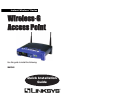Step 2: Setting up the Wireless-G
Access Point
Now that you’ve connected the Access Point to your wired network, you are
ready to begin setting it up. The Setup Wizard will take you through all the
steps necessary to get the Access Point connecting your wireless network to
your wired network and communicating more efficiently.
A. Insert the Setup Wizard CD into your PC’s CD-ROM drive. Optimally, your
PC should be on your wired network.
B. The Welcome screen should appear on your monitor. If it does not, this
means the autorun is not functioning. Start the autorun manually by
clicking the Start button, selecting Run, and typing D:\setup.exe (if “D” is
your PC’s CD-ROM drive). Then click the Setup button.
Wireless-G Access Point
5
D. Connect the AC power adapter to the Access Point’s Power port. Only use
the power adapter supplied with the Access Point. Use of a different adapter
may result in product damage.
Proceed to “Step 2: Setting up the Wireless-G Access Point.”
Instant Wireless® Series
4
D
Note: In order for all other wireless devices to communicate with the Access
Point, those devices must be operating in infrastructure mode. If any wireless
devices are configured in ad-hoc mode, they WILL NOT be recognized by the
Access Point.
B