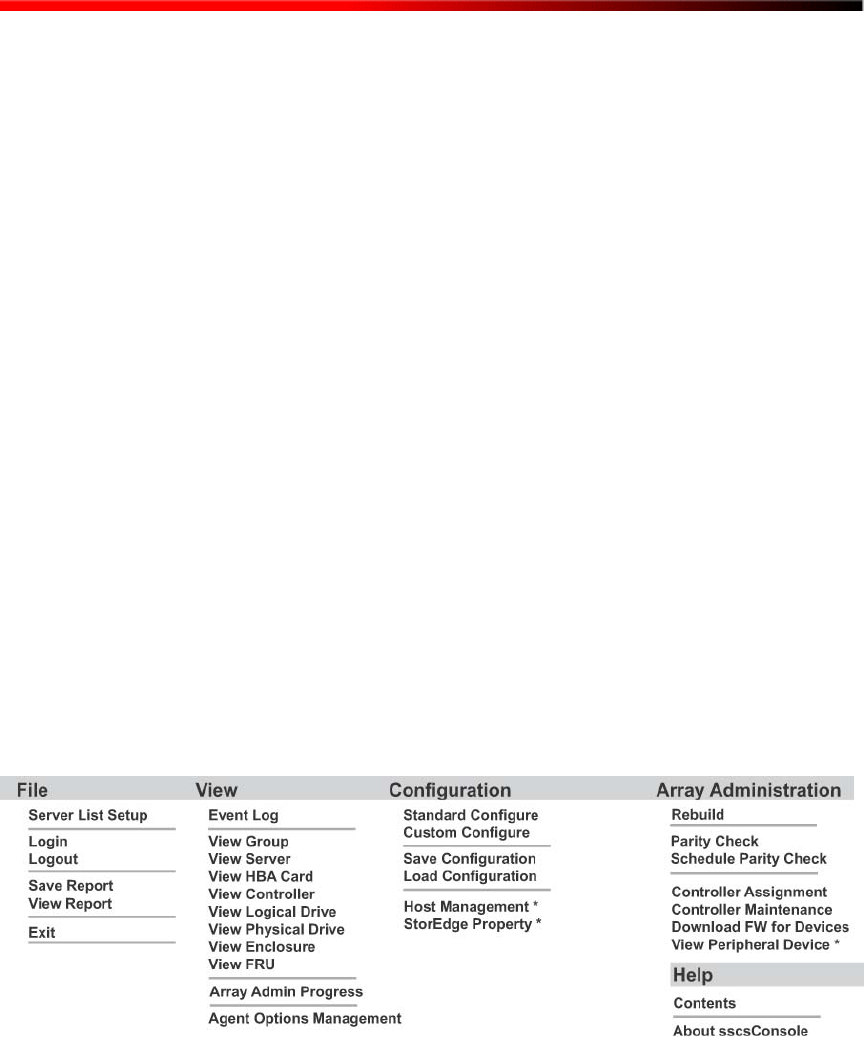
Management
Configuration
Dot Hill’s SANscape software is a Java technology-based software program that combines
storage configuration, maintenance and monitoring tools into a single, easy-to-use package.
SANscape software provides centralized administration of SANnet II 200 SCSI storage systems
across existing local and wide area networks (WANs). It greatly simplifies storage management
and reduces its administration costs.
The SANscape software graphical interface uses intuitive controls and graphics to present
configuration options, maintenance features and status information for storage systems and
servers. A color-coded design provides feedback and clear status information for each
component. Critical conditions that require immediate attention are always easily identified and
simple to locate. Configuration features and controls are well marked and operate smoothly.
SANscape software is also very easy to learn through its use of familiar interface elements.
SANscape software provides complete monitoring of SANnet II 200 specific RAID controllers,
disk drives, etc. From a single SANscape console located anywhere on a network, system
administrators can view entire SANnet II 200 storage systems, change storage configurations and
monitor storage status. In the event of a status change, Dot Hill’s SANscape software sends real-
time, proactive alerts to the system administrator via its console display, e-mail, or through an
alphanumeric pager, allowing users to monitor the storage system remotely.
Storage setup and management is easy with SANscape software. Custom configuration options
allow network administrators to configure storage volumes, RAID levels, cache modes, stripe
sizes and other storage parameters to meet particular server and application requirements.
SANscape also allows dynamic array firmware upgrades when there are dual redundant
controllers configured. With SANscape's unsurpassed ease of use and attention to detail, even the
most ambitious storage installations are simple to manage.
FIGURE 11: SANscape Menu Options
18


















