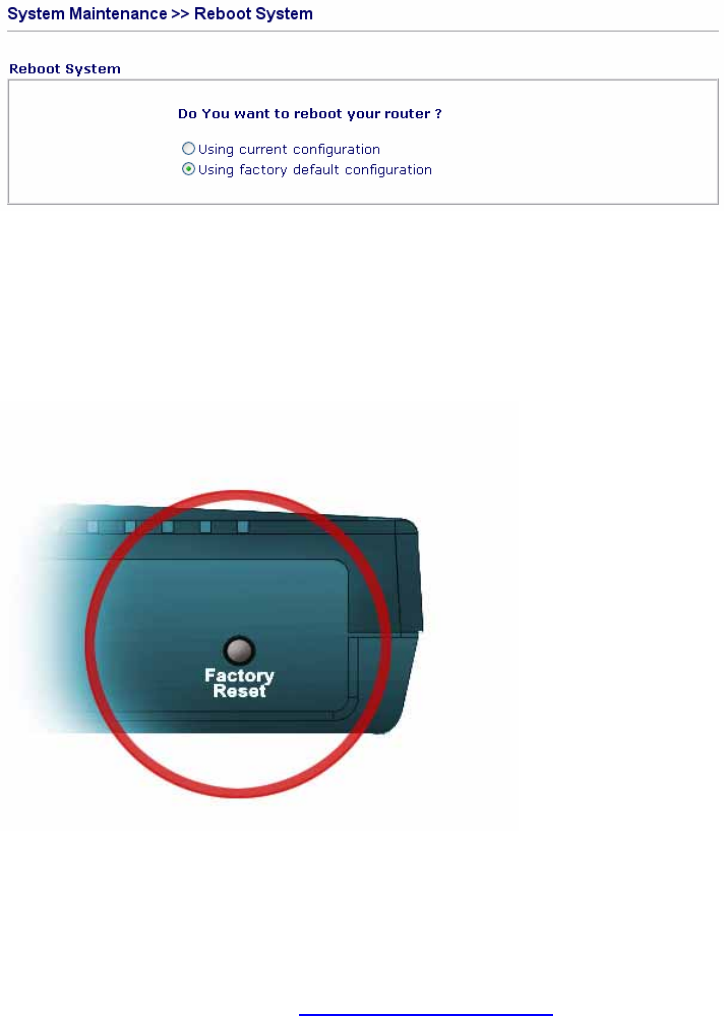
23
Step 5. Back to Factory Default Setting
Warning: After pressing the "factory default setting", you will loose all
settings you did before. Make sure you have recorded all useful settings.
The password of factory default is null.
Software Reset
You can also reset router to factory default via Web configurator.
Hardware Reset
While the router is running (ACT LED blinking), press the button
and hold for more than 5 seconds. The ACT LED begins to blink
rapidly, then release the button. The router will restart with the
factory default configuration.
After restore the factory default setting, please repeat Step 1 to Step
4 to reinstall the router. Configure the router according to your
recorded settings.
If the router does not work correctly, please contact your dealer for help. For any
further questions, please send e-mail to support@draytek.com


















