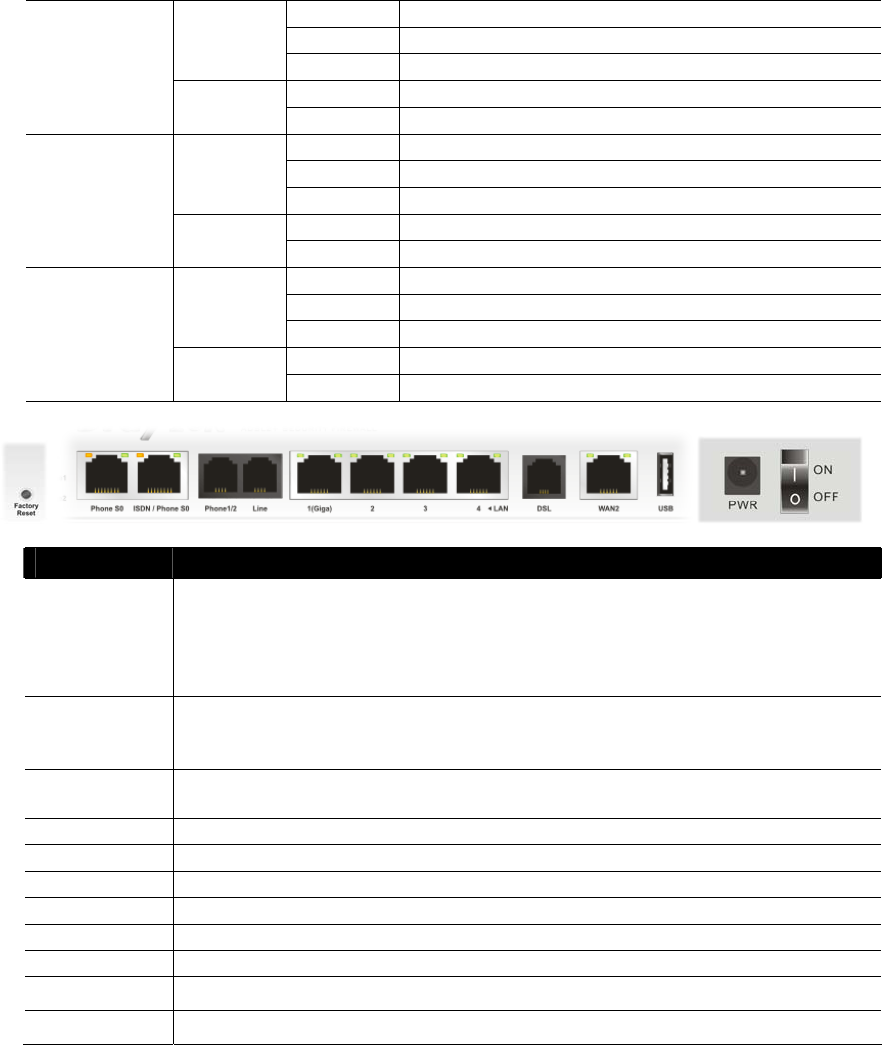
9
On The port is connected.
Off The port is disconnected.
Left LED
(Green)
Blinking The data is transmitting.
On The port is connected with 1000Mbps.
LAN 1(Giga)
Right LED
(Green)
Off The port is disconnected with 10/100Mbps.
On The port is connected.
Off The port is disconnected.
Left LED
(Green)
Blinking The data is transmitting.
On The port is connected with 100Mbps.
LAN 2/3/4
Right LED
(Green)
Off The port is disconnected with 10Mbps.
On The port is connected.
Off The port is disconnected.
Left LED
(Green)
Blinking The data is transmitting.
On The port is connected with 100Mbps.
WAN 2
Right LED
(Green)
Off The port is disconnected with 10Mbps.
Interface Description
Factory Reset Restore the default settings.
Usage: Turn on the router (ACT LED is blinking). Press the hole and keep for more
than 5 seconds. When you see the ACT LED begins to blink rapidly than usual,
release the button. Then the router will restart with the factory default
configuration.
Phone S0 Connecter for ISDN phone(s) only via ISDN phone adapter. Do not connect any
other device to such port or connect ISDN line, otherwise the router might be
damaged.
ISDN/Phone
S0
Connecter for ISDN line or ISDN phone adapter in particular condition. Refer to
section 2.2 for more details.
Phone (1/2) Connecter for PSTN phone.
Line Connector of analog phone for PSTN life line.
LAN (1-4) Connecters for local networked devices.
DSL Connecter for accessing the Internet through ADSL2/2+.
WAN 2 Connecter for remote networked devices.
USB Connecter for a USB device (for 3G USB Modem or printer).
PWR
Connecter for a power adapter.
ON/OFF
Power Switch.


















