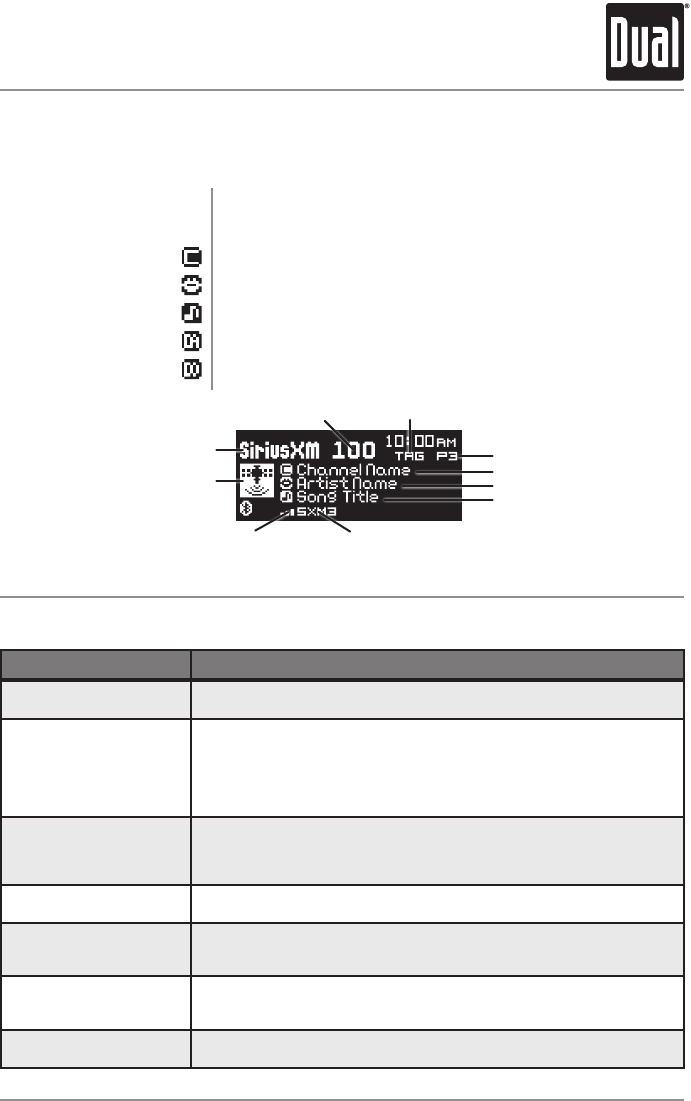
15
XDMA6540 OPERATION
Press DISPtocyclebetween:ChannelName/ArtistName/Song
Title
CategoryName/ArtistName/SongTitle
ArtistName/Song
Title/ContentInfo
Clock.
DisplaysthenameoftheSiriusXMchannel.
Displaystheartist'snamefromthecurrentlyplayingsong.
Displaysthesongtitlefromthecurrentlyplayingsong.
Displaysthecategorytypeofthecurrentchannel.
Displaysspecialchannelinformationfromthecurrentchannel.
SiriusXM Vehicle Tuner Operation
Displayed Information
Display
Channel Name Icon
Artist Name Icon
Song Title Icon
Category Icon
Content Info Icon
Signal Strength Preset Band
Preset Number
Channel Name
Current Song Title
Current Artist Name
TAG IconChannel Number
Mode Indicator
SiriusXM Mode Icon
SiriusXM Advisory Messages
Message Description
Check Tuner
• ChecktheSiriusXMtunerconnectionbehindtheXDMA6540toensurethat
itscorrectlyconnected.
Check Antenna
• EnsuretheSiriusXMantennacableisconnectedtotheSiriusXMtuner
correctly.
• ChecktheSiriusXMantennawireforbreaksorsharpbends.Replacethe
antennaifnecessary.
• Press RESETlocatedbehindthefrontpanel.Ifthemessageremains,the
antennamayhavebeendamaged.
No Signal
• Thevehiclemustbeoutside,andtheantennamusthaveaclearviewof
thesouthernsky.
• Themagneticantennamustbemountedontheoutsideofthevehicle
forthebestreception.
Channel Not Subscribed
• ThischannelisnotincludedinyourSiriusXMsubscriptionplan.Call
1-800-XM-RADIO(1-800-967-2346)tosubscribe.
Channel Not Available
• ThischannelisnotavalidSiriusXMchannel.Thechannelnumberhas
beenenteredincorrectly,orthechannelwasremovedfromtheSiriusXM
channellineup.TheXDMA6540willresumeSiriusXMchannel1.
Channel Locked
• Theselectedchannelhasbeenlockedbytheparentalcontroloption.
• Aprompttoentertheunlockcodewillappear.Entertheunlockcodeas
describedonpage10.
Subscription Updated
• AnupdatetoyourSiriusXMsubscriptionhasbeenreceivedbythe
SiriusXMtuner.Pressanykeytocontinue.
Default display layout for SiriusXM mode


















