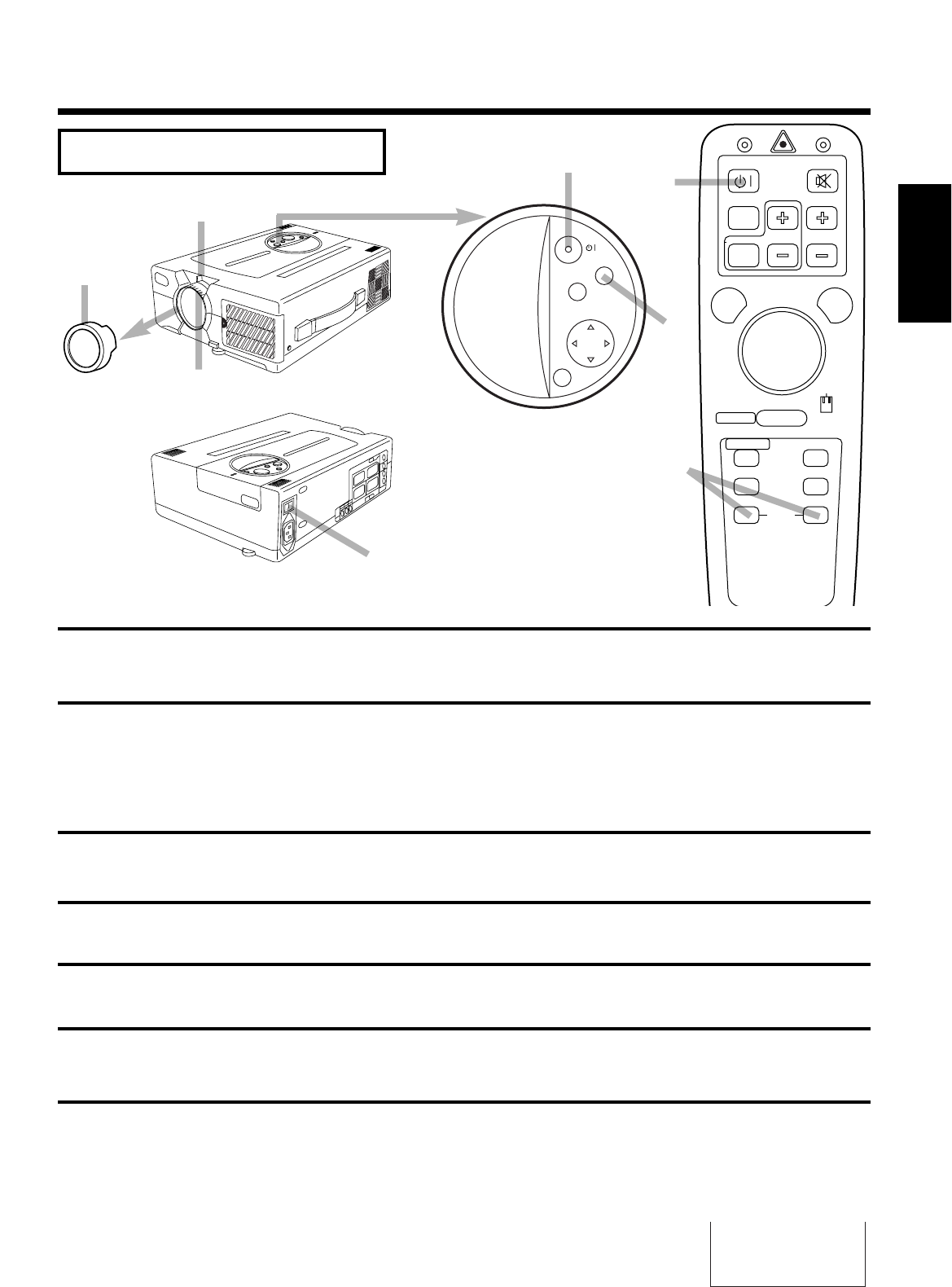
13
ENGLISH
7
Press the INPUT button or the INPUT SELECT (VIDEO or
RGB) button to select the source of the signal to be projected
on the screen.
· The selected signal input is displayed at the bottom right of the screen
for 3 seconds.
Power on all connected equipment.
The method of connecting various equipment, see on the page 20~28.
Turn the MAIN POWER switch of the projector on.[ I : ON]
· The ON indicator will light up orange.
1
Press the STANDBY/ON button.
· The ON indicator blinks (green) during warm-up and then lights (green).
· Power cannot be turned on even if the STANDBY/ON button is pressed within 60 seconds after
power is turned off, since the lamp has cooled preparing for next lighting.
2
Adjust picture size using the projection lens ZOOM knob.
4
Adjust focus using the projection lens FOCUS ring.
5
6
Example on-screen display
Basic operations
3
Remove the lens cap.
RGB1
To project the picture
4
5
7
2
1
2
3
STANDBY/ON MUTE
POSITION ON
OFF
FREEZE
LASER
RESET
MOUSE ON
BLANK TIMER
RGB VIDEO
INPUT
MENU ON
RIGHT
VOLUME
MAGNIFY
7
RESET
MENU
MUTE
INPUT
STANDBY/ON


















