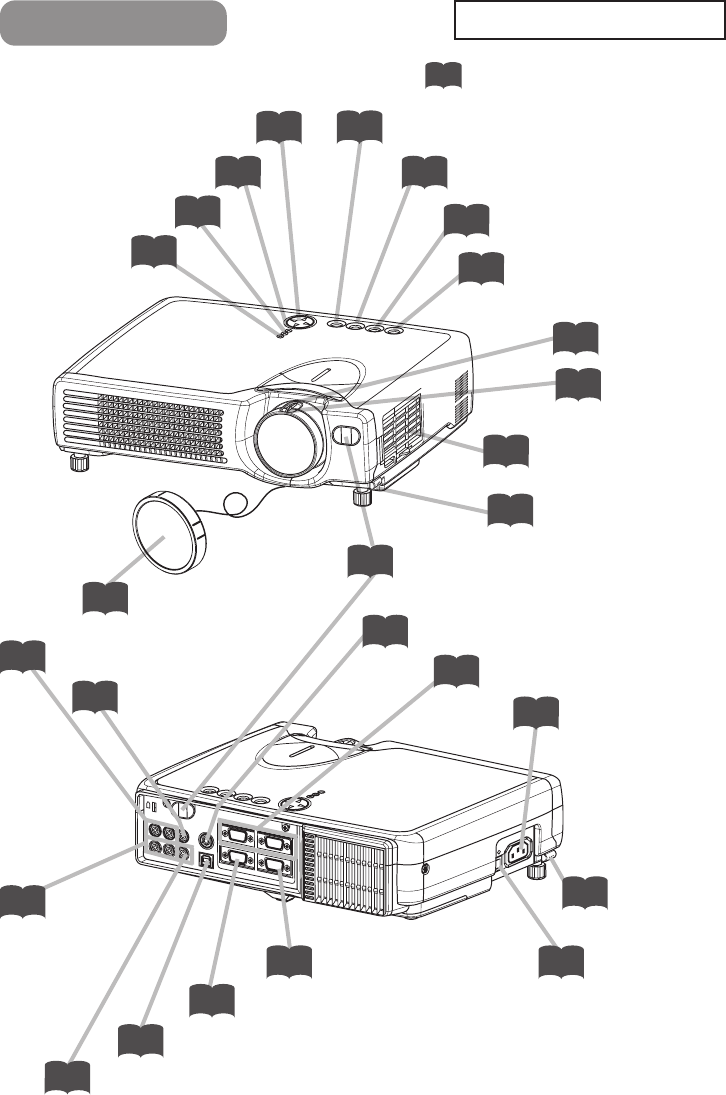
S
T
A
N
D
B
Y
/O
N
IN
P
U
T
K
E
Y
S
T
O
N
E
R
E
S
E
T
LANP
TENP
POWER
4
PART NAMES
THE PROJECTOR
Zoom ring
Focus ring
Air filter
Elevator button
Elevator button
KEYSTONE button
STANDBY/ON button
INPUT button
RESET button
S
T
A
N
D
B
Y
/O
N
INP
U
T
K
E
Y
S
T
O
N
E
RESET
LA
N
P
TENP
POWER
MENU button
LAMP indicator
TEMP indicator
POWER indicator
Indicates the corresponding
reference page
AC power inlet
S-VIDEO IN port
RGB IN 1 and 2 ports
AUDIO IN R and L ports
VIDEO IN port
CONTROL port
RGB OUT port
USB port
AUDIO IN
1/2 port
AUDIO OUT port
Power switch
Lens cap
Remote sensor


















