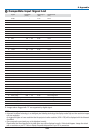2
Contents
Introduction ................................................................................ Inside cover
Caution
s on Usage ........................................................................................1
Content
s .........................................................................................................2
1. What You Can Do with User Supportware 3 ...........................................3
1-1. Image Express Utility 2.0 ...................................................................................... 3
1-2
. Desktop Control Utility 1.0 .................................................................................... 5
1-3
. Ulead Photo Explorer 8.0 SE Basic ...................................................................... 6
1-4
. Viewer PPT Converter 3.0 .................................................................................... 7
1-5
. PC Control Utility 3.0 ............................................................................................ 7
2. Operating Environment ............................................................................8
2-1. Supported Projector .............................................................................................. 8
2-2
. Operating Environment ......................................................................................... 9
3. Connecting LAN Cable ...........................................................................10
4. Attaching Wireless LAN Card ................................................................ 11
5. Setting the LAN Setting of Projector ....................................................13
5-1. Displaying On-Screen Menu (LAN Mode) .......................................................... 13
5-2
. Wireless LAN ...................................................................................................... 15
5-3
. Wired LAN ........................................................................................................... 24
6. Setting the LAN Setting of Personal Computer
([Example]
Wireless LAN of Windows XP: Ad Hoc connection) ........26
7. Refer to “User’s Guide” and Help .........................................................31
7-1. Displaying “User’s Guide” (PDF) .......................................................................... 31
7-2.
Using Help ............................................................................................................ 33
• IBM and PC/AT are registered trademarks of International Business Machines
Corporation.
• Microsoft, Windows, PowerPoint, MS, MS-DOS, and DirectX are registered
trademarks or trademarks of Microsoft Corporation in the U.S. or other countries.
• Ulead Systems and Photo Explorer are registered trademarks of Ulead Systems,
Inc
.
• Adobe, Adobe Acrobat Reader, and Adobe Reader are registered trademarks or
trademarks of
Adobe Systems Incorporated in the U.S. or other countries.
• Other manufacturer names and product names in this document are registered
trademarks or trademarks of the respective companies
.