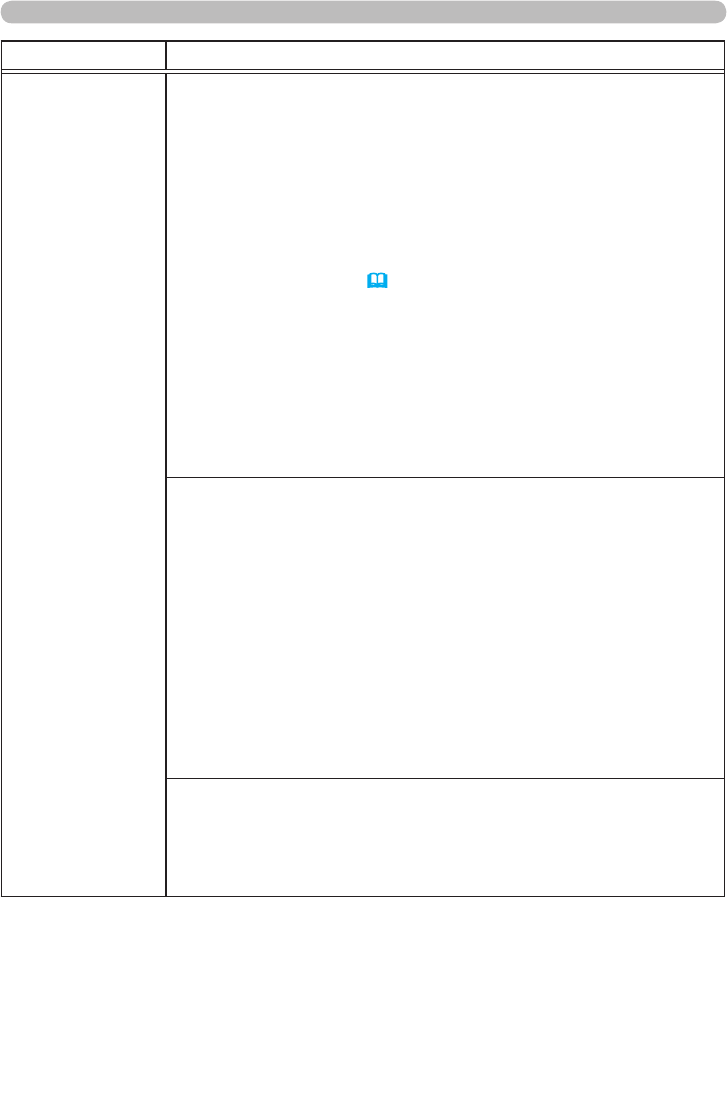
68
OPTION menu
Item Description
SERVICE
(continued)
FILTER MESSAGE
Use the ▲/▼ button to set the timer for notifying by the message
when to replace the lter unit
C8970, 8972W, 8976SX, 8974WU:
1000h
ó
2000h
ó
5000h
ó
10000h
ó
15000h
ó
OFF
8970, 8973W, 8975WU:
1000h
ó
2000h
ó
5000h
ó
10000h
ó
15000h
ó
20000h
ó
OFF
After choosing an item except OFF, the message “REMINDER ***
HRS PASSED ....” will appear after the timer reaches the interval
time set by this feature (
117).
When the OFF is chosen, the message will not appear. Utilize this
feature to keep the air lter clean, setting the suitable time according
to your environment of this projector.
• Please take care of the lter unit periodically, even if there is
no message. If the air lter becomes to be blocked by dust or
other matter, the internal temperature will rise, which could cause
malfunction, or reduce the lifetime of the projector.
• Please be careful with the operating environment of the projector
and the condition of the lter unit.
LENS TYPE
(1) Select the lens type currently used using the ▲/▼ buttons and
press the ► or ENTER button. Please select one of following
according to the type of lens unit. If AUTO is selected, the
projector determines the lens type automatically.
(2) A message dialog is displayed for conrmation. Press the ► or
ENTER button to save the lens type.
• This setting has an inuence on the keystone distortion etc.
• The lens type determined by the projector will be displayed on the
right of "AUTO".
• If the projector cannot determine the lens type automatically when
this item is set to AUTO, "UNKNOWN LENS" is displayed on the
right of "AUTO".
• About the optional lens, ask your dealer.
LENS LOCK
Using the ▲/▼ buttons turns on/off the lens lock feature. When ON
is selected, the buttons (ZOOM, ZOOM + / -, FOCUS + / -, LENS
SHIFT, LENS MEMORY) are locked.
ON
ó
OFF
(continued on next page)


















