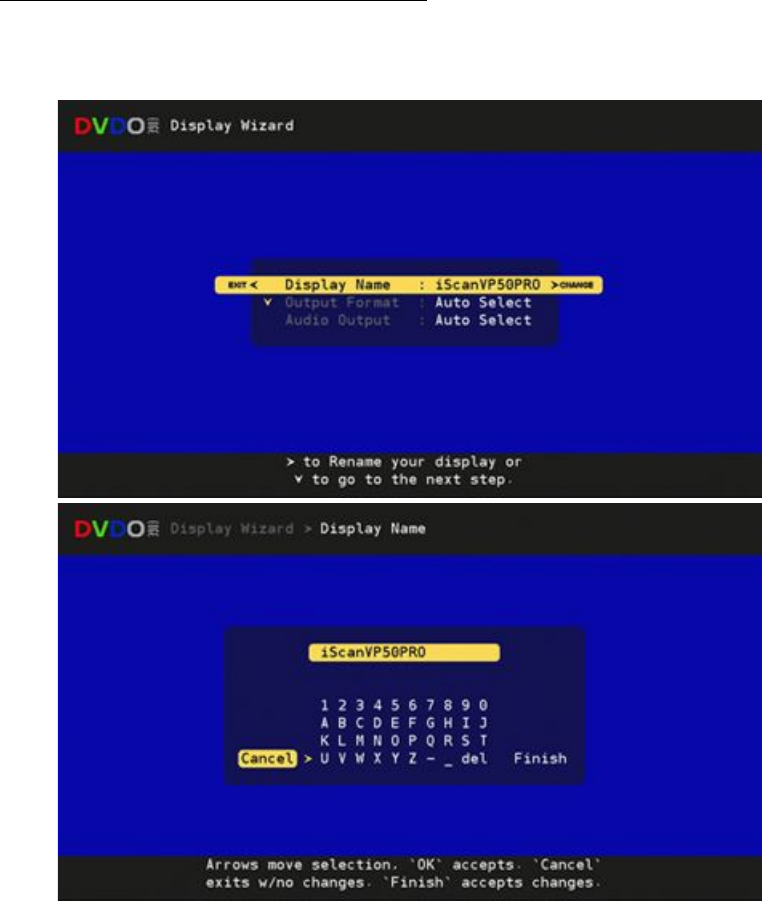
Display Wizard: Step 1, Configure Your Outputs
EDGE automatically chooses a Display Name, Video Output Format, and Audio Output Connector. Use the Display Wizard to make
any changes you would like, OR accept the automatic settings, and EXIT the Wizard (Left Arrow).
1a. Name your Display
If you want to change the name of
your display, press Right Arrow
to go to the on-screen keyboard.
Otherwise, press Down Arrow
to go to the next setup step 2.
1b. Name your Display - Keyboard
Use this on-screen keyboard
to rename your display.
When you are finished, highlight
“Finish” then press OK to accept the
new name.
If you want to exit the keyboard
screen with no changes,
highlight “cancel” then press OK.
You should see the Display Wizard
on your TV as shown left. The Display
Wizard assists setup of your TV and
your audio.
Using Display Wizard, you can
1. Name your Display.
2. Select an output video format.
3. Select an output connector for
audio.
If you don’t want to change anything,
press Left Arrow to Exit the Wizard.
6


















