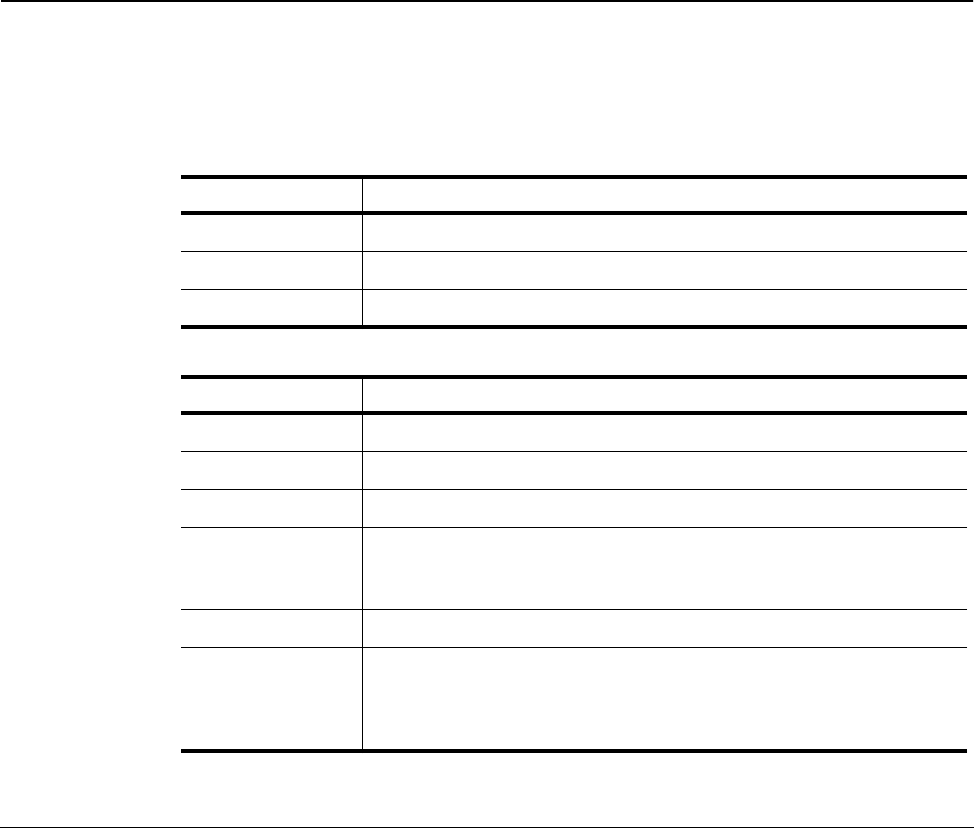
19
Chapter 5
Getting Help
Your LabelWriter printer should offer years of trouble-free printing with very little maintenance.
However, in the event that you encounter a problem, this chapter offers suggestions for resolving
problems that can occur when using the printer. If you are unable to solve a problem, this chapter
also describes how to contact DYMO Technical Support.
For complete information about programming and using the LabelWriter SE450 printer, refer to the
LabelWriter SE450 Technical Reference Guide, available from the Developers Program page on the
DYMO Web site (www.dymo.com).
Troubleshooting
This section provides information on how to detect and correct problems you might encounter
while using your LabelWriter printer.
Status Light
The status light visually shows the current state of the printer:
For the LabelWriter SE450, the status light shows the current state of the printer as follows:
Status Light Description
Solid Blue
Power is on and printer is ready.
Dimmed Blue
Printer is in power saving mode.
Flashing Blue
Labels are not loaded properly or the label roll is empty.
SE450 Status Light Description
Solid Blue
USB cable is connected. Power is on and printer is ready.
Dimmed Blue
USB cable is connected and printer is in power saving mode.
Flashing Red
Labels are not loaded properly or the label roll is empty.
Solid Green
Serial cable is connected. Power is on and printer is ready. Printer will also show
solid green when both USB and Serial cables are connected or when no cables
are connected.
Dimmed Green
Serial cable is connected and pirnter is in power saving mode.
Flashing Green
Serial cable is connected and printer is in configuration mode. For complete
information about programming and using the LabelWriter SE450 printer, refer
to the LabelWriter SE450 Technical Reference Guide, available from the
Developers Program page on the DYMO Web site. www.dymo.com


















