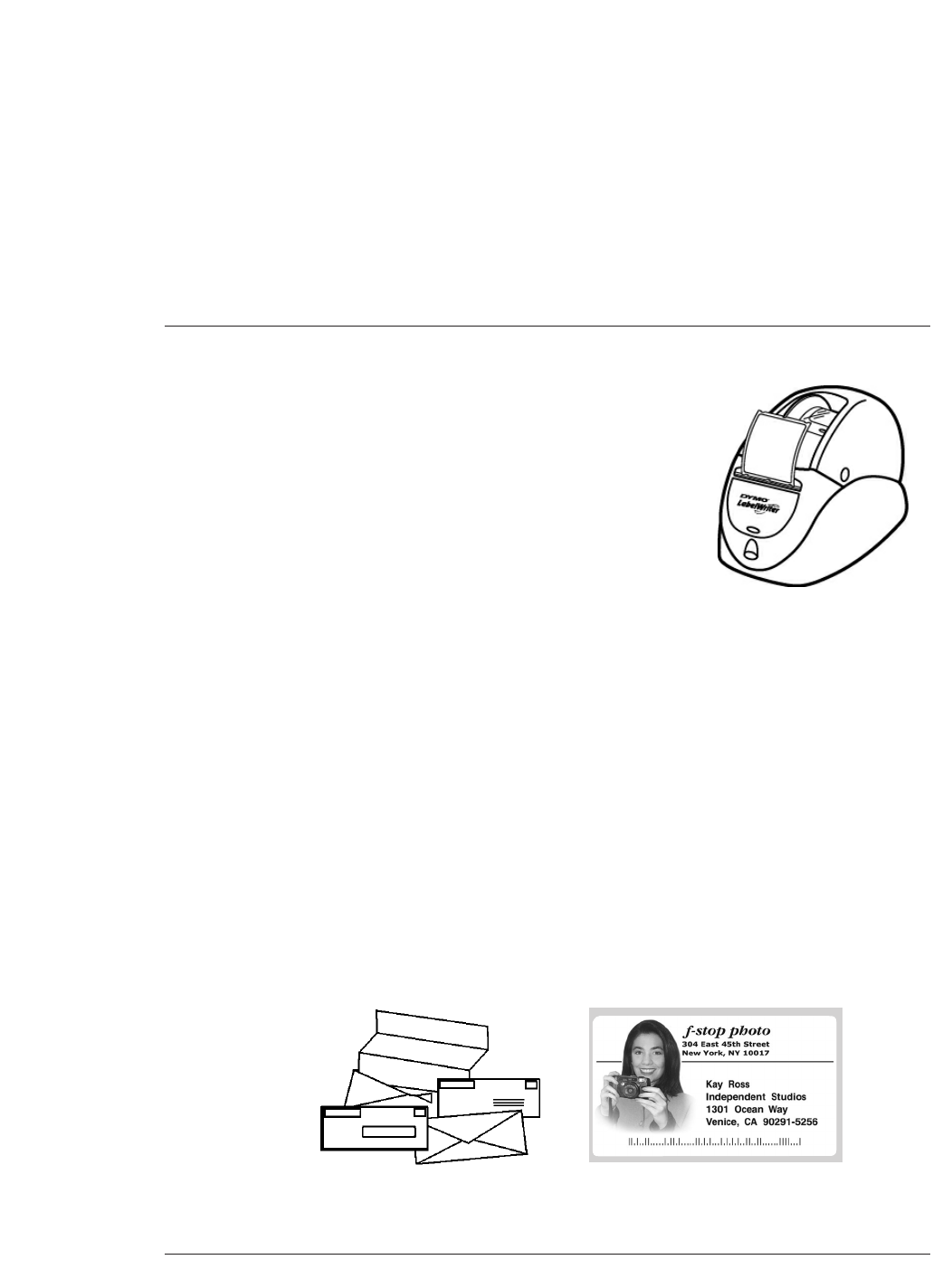
Enhance Your Image
1
Chapter 1
Purpose
The purpose of this document is to outline the many steps that
can be taken to ensure the best possible output quality of
images and graphics when printing on a LabelWriter 300 series
printer. These printers include the LabelWriter 300,
LabelWriter 310, LabelWriter 315, LabelWriter 320,
LabelWriter 330 and LabelWriter 330 Turbo. The document
assumes that the LabelWriter printer is functioning properly
and that the most current version of DYMO LabelWriter
Software (DLS) is installed on the host computer.
Paper and Print Head
Two things that are very easy to overlook when examining the factors effecting print quality with a
LabelWriter are the paper and the condition of the print head. First, make sure you are using new
label stock that has been properly stored. Labels that are old and/or have been exposed to heat or
direct sunlight will adversely affect the quality of any printed information. Similarly, the condition
of the print head will also have an effect. The print head should be clean and free from dust and
dirt. To be sure a print head is clean, a DYMO LabelWriter Cleaning Card should be run through
the printer before printing.
Format of Graphic
DLS supports the importing of several different kinds of graphic formats. The most common
are: JPG, BMP, TIF and GIF. While all of the different formats yield similar quality when
printing, there are certain attributes of the graphics that are preferable. First and most
important is that the graphic or photograph is not color, they must beconverted to black
and white. Graphics that are not converted will always decrease the overall quality of the
output. Therefore it is recommended that graphics be monochrome ex: line drawings
(See Figure 1) or greyscale for photographics (See Figure 2).
Enhancing image quality output
using a LabelWriter 300 series printer
Figure 2.Figure 1.







