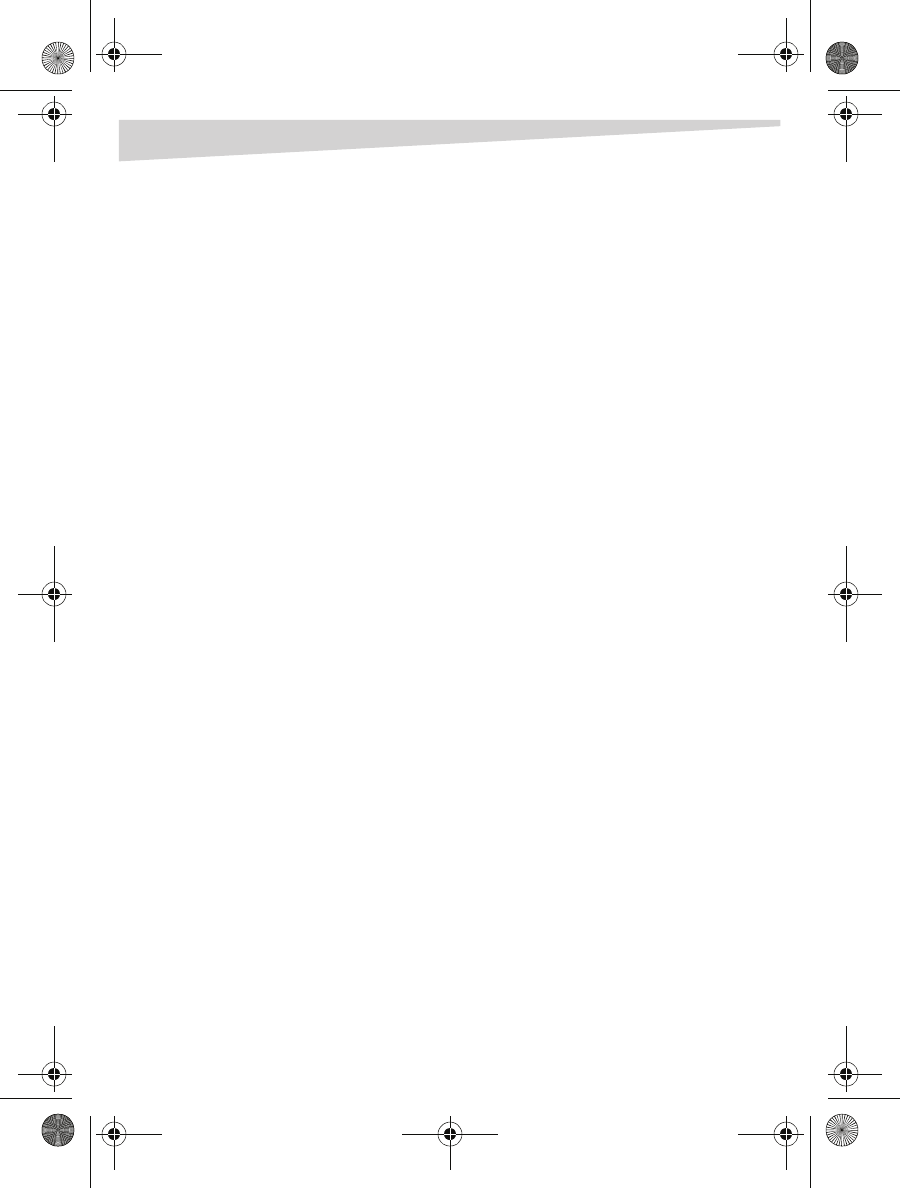
2
Introduction
Dynex Internet Keyboard Combo
Introduction
Congratulations on your purchase of the Dynex model DX-CKB102 Internet
keyboard combo, which includes a multimedia keyboard and and optical mouse.
Contents
Important safety instructions .......................................................................2
Features........................................................................................................3
Getting to know your keyboard and mouse...................................................3
Installing your keyboard and mouse .............................................................5
Warranty.......................................................................................................7
Legal notices.................................................................................................7
Français ............................................................... 8
Español .............................................................. 14
Important safety instructions
Do not try to open the keyboard or the mouse. Doing so voids your warranty.
Do not allow liquid of any kind to come in contact with the keyboard or the
mouse. Never immerse the keyboard in water for any reason.
Do not store in areas which may expose the keyboard or the mouse to extreme
temperatures.
Do not drop the keyboard or the mouse. A severe jolt may cause permanent
damage and is not covered by the warranty.
Follow this User Guide carefully. Follow the correct procedures when setting up the
keyboard and the mouse.
Features
Your new multimedia keyboard features easy installation and 19 hot keys to
simplify accessing the various features of your computer, navigating the Internet,
and using your computer’s multimedia capabilities. Also includes a precise, optical
mouse.
DX-CKB102 Keyboard Combo - combined.fm Page 2 Monday, January 9, 2006 8:25 AM


















