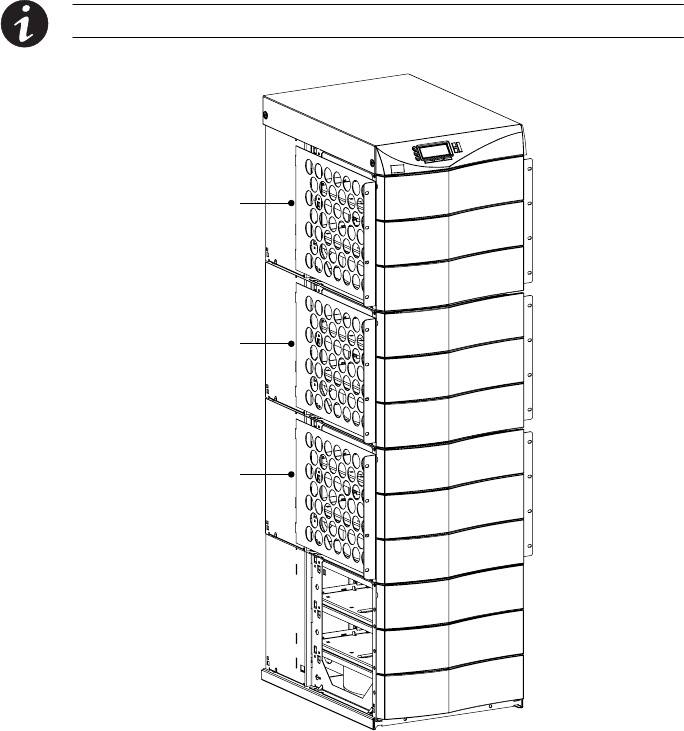
RACK-MOUNT INSTALLATION
EATON Powerware
®
9170
+
Rail Kit (9- and 12-SlotCabinets) InstallationGuide S 164201420Rev B
www.powerware.com
3
5. Install two rack-mount ears (three for 12-slot cabinets) on each side
of the cabinet (see Figure 2).
Insert the two offset tabs on the rear edge of the ear into the
matching tab slots on the cabinet side frame (see Figure 1). Pivot
the ear forward until it is flush against the cabinet side frame.
Secure each ear with three 1/4-20
×1/2” Phillips -head bolts; screw
the bolts into the metal clip nuts installed in Step 4.
NOTE DO NOT install rack-mount ears in the bottom cabinet section.
Rack-Mount Ear
Rack-Mount Ear
Rack-Mount Ear
Figure 2. Rack-Mount Ears Installed










