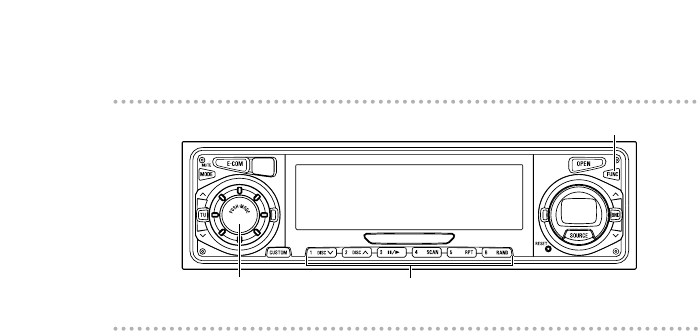
86
[AUDIO CONTROL]
button
Buttons [1] to [6]
[FUNC] button
How to operate the receiver with an optional DSP/EQ unit or Digital Sound Processor connected
86
Adjusting the delay (distance) setting
speaker
1. Press the [FUNC] button.
2. Press and hold button [3] for more than two
seconds to shift to the setting mode.
3. Press button [1] to shift to the speaker setting
mode.
4. Press button [6].
The following items are switched in this order:
FR FL RR RL Ce Wo
5. Turn the [AUDIO CONTROL] button to the left or
right to adjust the distance.
6. Press the [FUNC] button to return to the setting
mode.
7. Press the [FUNC] button again to cancel the setting
mode.
Adjusting the speaker level
The speaker level is adjusted based on the test tone output
from each speaker.
1. Press the [FUNC] button.
2. Press and hold button [3] for more than two
seconds to shift to the setting mode.
3. Press button [2] to shift to the speaker level
adjustment mode.


















