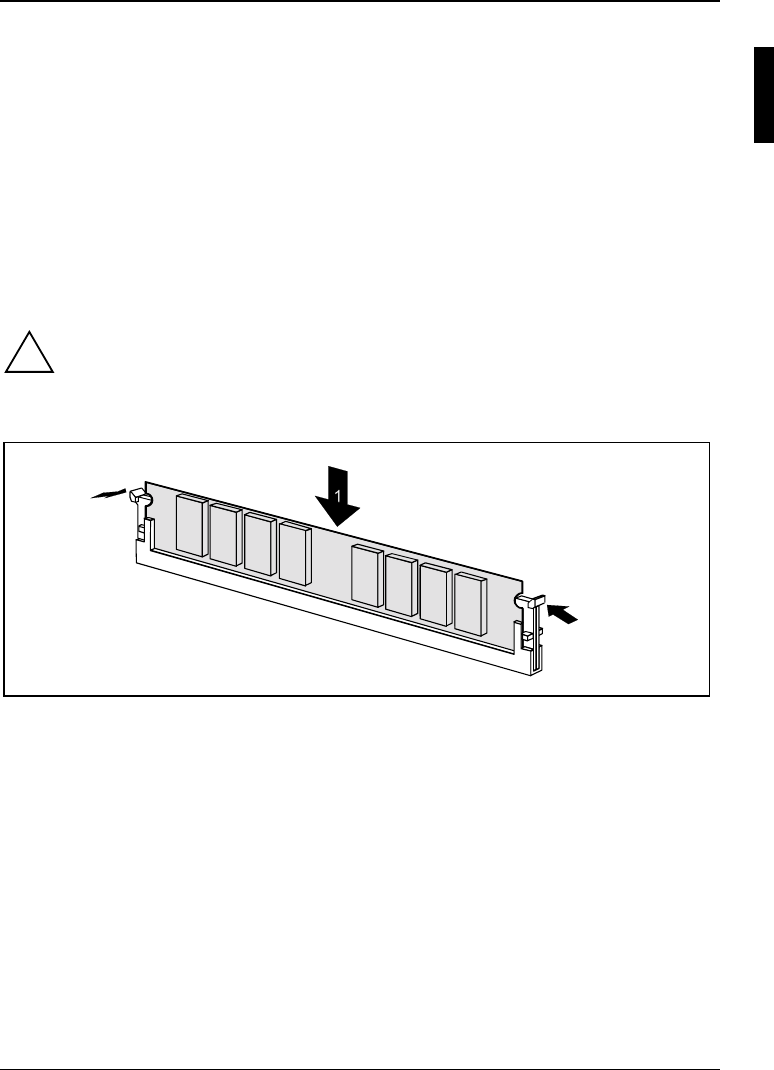
Upgrading main memory
A26361-D2140-Z120-1-7419, edition 1 English - 19
Upgrading main memory
Technical data
Technology: DDR 333 or DDR 400 unbuffered DIMM modules
184-Pin; 2.5 V; 64 Bit, without ECC
Size: 128 Mbyte to 2 Gbyte 333 DDR-SDRAM
128 Mbyte to 2 Gbyte 400 DDR-SDRAM
Granularity: 128, 256, 512 or 1024 Mbyte for one socket
A current list of the memory modules recommended for this mainboard is available on the Internet
at: www.fujitsu-siemens.com/mainboards.
At least one memory module must be installed. Memory modules with different memory capacities
can be combined.
!
You may use unbuffered 2.5 V memory modules without ECC. DDR-DRAM memory
modules must meet the PC2700 or PC3200 specification.
Installing a memory module
2
2
► Push the holders on each side of the memory slot outwards.
► Insert the memory module into the location (1).
► At the same time flip the lateral holders upwards until the memory module snaps in place (2).


















