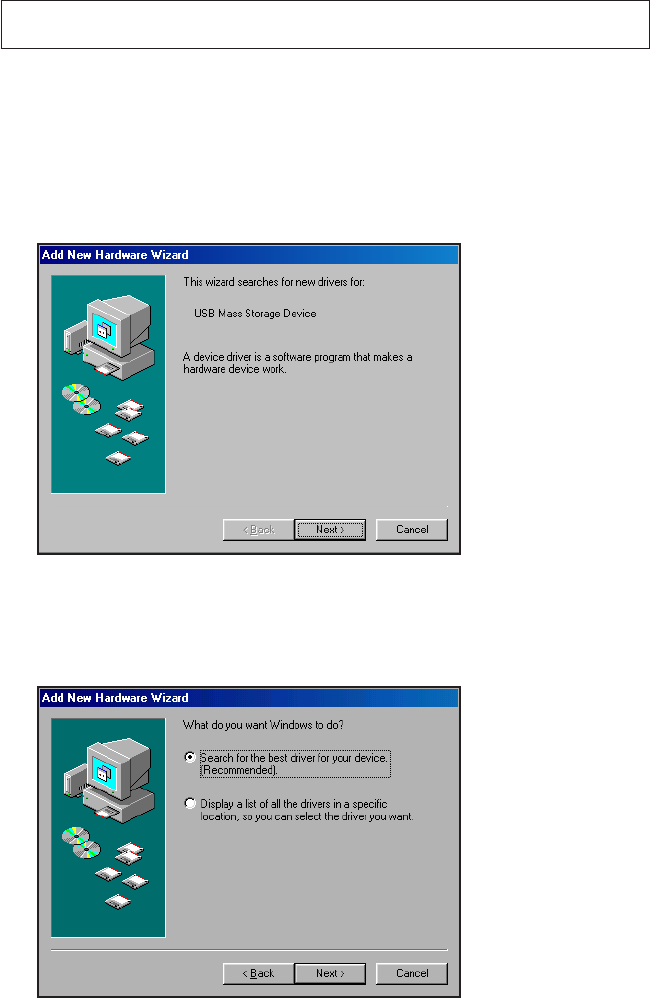
Installing the Driver Software on Windows Computers
8 TEAC USB Hard Drive Installation Guide
Windows 98SE (Second Edition)
1. Insert the included CD-ROM Driver Installation disc into your com-
puter’s CD-ROM drive.
2. Connect the USB cable to the USB port on your computer (Figure 6 on
page 6).
Windows detects the new device and displays an
Add New Hardware Wizard
panel
(Figure 9).
Figure 9. Add New Hardware Wizard
3. Click the
Next
button.
Windows displays the following
Add New Hardware Wizard
panel (Figure 10).
Figure 10. Search for Best Driver
Note:
If your computer runs Window 98SE, you must install the drivers from the
included CD-ROM disc. Follow the steps below.


















