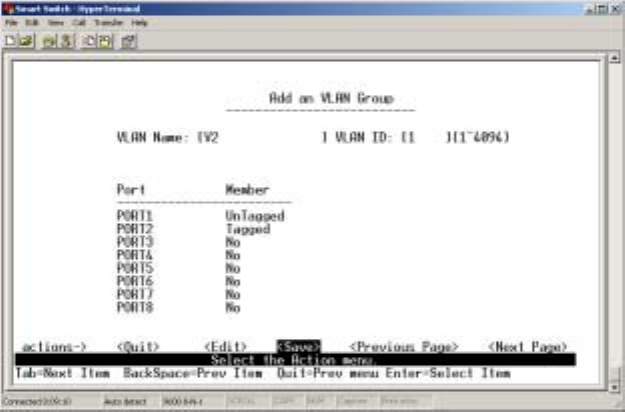
21
Create 802.1Q VLAN
1. VLAN NAME: Type a name for the new VLAN (ex: V2).
2. VLAN ID: The VLAN ID range is 1 ~ 4094, and it’s default
VLAN group is 1.You can set up to 256 VLAN groups.
3. Member: Press Space key to choose VLAN member. There
are three types to selected in 802.1Q VLAN mode:
a. NO: this port is NOT the member of this VLAN group.
b. Untagged: this port is the member of this VLAN group
and outgoing frames are NO VLAN-Tagged frames.
c. Tagged: this port is the member of this VLAN group and
outgoing frames are VLAN-Tagged frames.
NOTE: If the trunk group exists, you can see it (ex: TRK1,
TRK2…) after port 26, and you can configure it as the member
of the VLAN group or not.


















