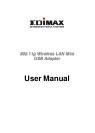4. The Atheros license agreement window appears. Read and accept the
agreement to continue. Click Next.
5. The Installation Program windo w appears wi th three setup options.
To install the client utilities and drive r, select the appropriate installation type
(see Table (2-1) and click Next.
Table 2-1. I ns ta ller I nsta llat ion Se lect ion s
Radio Button Description
Install Client
Utilities and
Driver
(recommended)
Installs the driver and client utilities. This is the recommends
option.
Install Driver Only Installs only the driver without installing the client utilities.
4