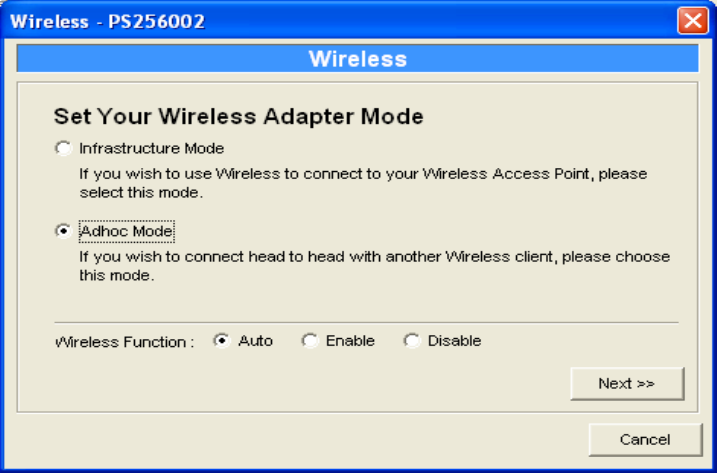
74
Double Click “Wireless” icon and the wireless
configuration window will pop-up.
If you use access point to build up wireless network, you
have to select “Infrastructure Mode”. If you do not have
any access point and want to use peer-to-peer connection
to build up wireless network, you have to select “Ad-Hoc
Mode”.
For the “Wireless Function” setting, you can select “Auto”,
Enable” or “Disable” to manually configure the wireless
function of the print server.
Auto – “Auto” is the default setting of the print server. At this mode,
the print server will automatically decide to enable or disable the
wireless function. When the print server starts up, it will auto-detect if
the LAN port is connected to an active network by an Ethernet cable.
If this is the case, the print server will run in Ethernet mode. If the
print server is not connected to an active network by Ethernet cable,
the print server will run in wireless LAN mode.


















