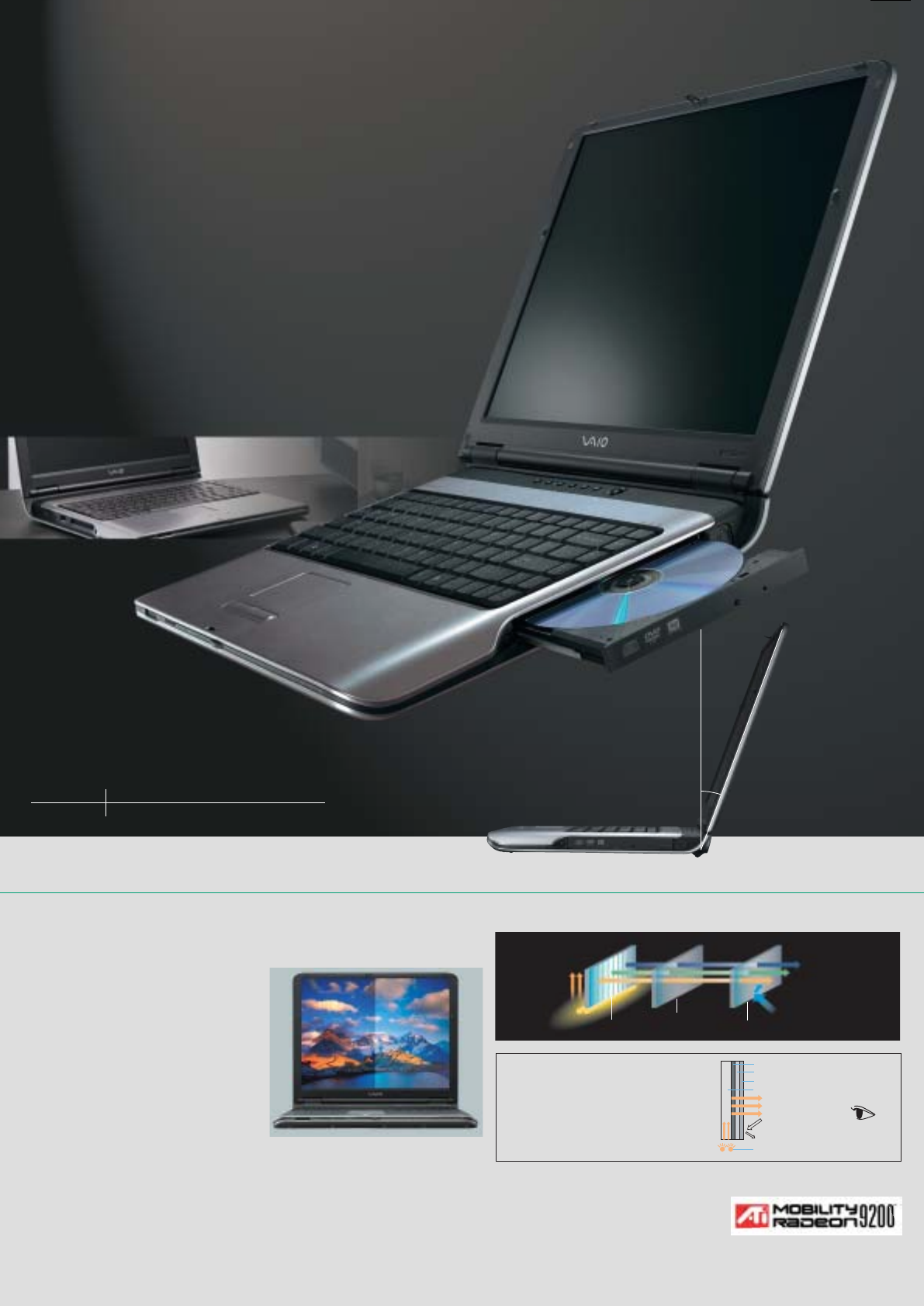
Conventional LCD
Clear Bright LCD
Note: Screen image is simulated.
Backlight (dual)
Glare filter
(high contrast filter) AR (Anti Reflection) coating
Light from
inside
Light from
outside
FrontBack
Always Ready
Left/right button
Built-in stereo
speakers
Intelligent
Touchpad
Keyboard
Top
Disc drive eject button
Modular (RJ-11) connector
DVD±RW drive
Right
Monitor connector
(VGA, Mini D-SUB 15 pin)
Monitor connector (DVI-D)
Network connector
S-Video Out connector
Audio In/Out connectors (stereo)
Port Replicator VGP-PRA1* (Optional)
USB 2.0 connector
i.LINK (IEEE1394) S400 (4 pin) connector
Headphone jack
(stereo mini)
Microphone jack
(monaural mini)
PC Card eject button
PC Card Slot (Type I/II×1)
Left
Rear
15˝ SXGA+ (1400 ×1050)
TFT colour display
Front
Indicators
Take your imagination to the limit! Click to DVD now allows one-click photo DVD
creation directly from Cyber-shot* and images from Memory Stick, in addition to
popular one-click video DVD creation. Adobe
®
Premiere
®
Standard with new
VAIO Edit Components lets you add flames or sparkles to moving subjects. And,
SonicStage has a convenient new interface for collecting, playing back, and
checking out music.
* Availability depends on region.
VGN-A17GP
VGN-A17GP
Outstanding visual reproduction
Create & Enjoy
Sony recommends Microsoft
®
Windows
®
XP.
Upgraded software
Smooth Performance
Mobile creative studio
Built-in Wireless LAN
802.11b/g
Flick the Wireless Switch on the front of
VAIO A17GP, connect instantly* with your
home or office 2.4GHz Wireless LAN Access
Point, and communicate freely without
cables. New VAIO A17GP is compatible with
both IEEE 802.11b and IEEE 802.11g (Wi-Fi)
Wireless LAN standards.
* A 2.4GHz Wireless LAN Access Point must be
within range.
Optional Port Replicator
New docking mechanism of Port
Replicator VGP-PRA1 lets you quickly
connect and disconnect VAIO A17GP from
AC power and peripherals, including
mouse and printer. Ample connectors on
this new Port Replicator include Optical
Digital Audio Out for Dolby 5.1ch surround
sound that can greatly enhance your
home theatre experience.
Long battery life
The VAIO A17GP virtually does away with
the need for AC power. Its innovative
architecture delivers both high performance
and lower power consumption that extends
battery life considerably. With a battery fully
charged, you have approximately 2.5
hours* of mobile power.
* Estimated battery life when the power-saving mode is
on. Actual battery life may vary with different operating
conditions and settings.
Intel
®
Centrino
™
Mobile
Technology
Comprised of a powerful Intel
®
Pentium
®
M processor 1.60GHz, Intel
®
855PM
chipset and Intel
®
PRO/Wireless Network
Connection, this advanced technology
delivers exceptional power and efficiency
that enable a genuine breakthrough in
mobile freedom.
Luminous sensor
Wherever you go with VAIO A17GP, its
screen automatically adjusts brightness to
suit the environment, thanks to ErgoBright™
technology. This is good news for both your
eyes and the battery. You’ll especially
appreciate this feature when making
presentations in dim conference rooms.
Adjustment is gradual, to help everyone’s
eyes adjust, and manual brightness control
is of course possible as well. The sensor
itself is located beneath the speaker grille,
near the one-touch buttons.
Plug & Display
No more twiddling with controls when
connecting a projector to a notebook PC!
Using Extended Display Identification Data
(EDID) from the projector*, VAIO A17GP
automatically chooses the maximum
projector resolution and displays your
presentation material on the presentation
screen and the LCD at that resolution.
* When using projector devices that don't feature EDID,
maximum resolution output may not be implemented.
Combo —
Memory Stick slot*
This conventional looking card slot offers
new functionality. Located on the front of
VAIO for easy access, it handles not only
Memory Stick and Memory Stick PRO, but
also Memory Stick Duo without an adapter.
* Memory Stick Standard/Duo Size Compatible Slot.
Supports high speed data transfer with parallel interface
on Memory Stick PRO. MagicGate copyright protection
technology cannot be applied.
One-touch buttons
The Brightness button changes the screen
brightness setting to maximum (ideal for
DVD viewing), auto (ErgoBright™
technology) for email and web surfing, and
manual for fine-tuning. The Magnify button
lets you change screen resolution. The S1
button provides a shortcut to launch a
favourite application or put VAIO A17GP in
standby mode to save power when moving
from desk to conference room. Volume and
Mute buttons also come in handy.
High resolution
Clear Bright LCD
The new high-resolution 15˝ SXGA+
screen delivers images as bright as on
high-performance LCD television
screens, thanks to dual backlights, dual
inverters and more efficient heat
release. Black is blacker and images
are more vivid, with higher contrast and
less reflection due to an effective glare
filter and AR (Anti Reflection) coating.
Advanced external graphics accelerator
In addition to the pleasingly Clear Bright LCD, VAIO delivers extra smooth playback of graphics courtesy of a sophisticated ATI
MOBILITY™ RADEON™ 9200 external graphics accelerator supported by 64MB video memory. Want to enjoy DVD movies or play
the latest 3D games? You’ll be more than satisfied with the new accelerated VAIO A17GP.
DVD videos in one click
VAIO A17GP enables fun and easy DVD
creation. Simply load the DVD±RW drive with
your choice of DVD media, connect your DV or
MICROMV Handycam*, and click the “Create
DVD!” button of Sony’s excellent Click to DVD
software. With one click you can create your
own Hollywood-style DVD masterpiece.
* Availability depends on region.
Fluent DVD writing
The versatile VAIO A17GP enables writing to
DVD+R/RW and DVD-R/RW discs. You can
make DVD videos or archive your favourite
movies with Click to DVD, and overwrite
DVD+RW and DVD-RW discs for everyday
uses such as storing data with Drag’n Drop
CD+DVD software. Buffer under-run error
protection assures consistently high quality
copies every time.
Professional video editing
Import videos with DVgate Plus, then add professional titles,
subtitles, and transitional effects to them with Adobe
®
Premiere
®
Standard video editing software. To take editing even further, use
3D Particle Maker and Motion Tracker featured in new VAIO Edit
Components (ver. 4.1) for Premiere. After editing, Click to DVD
software enables easy recording of your masterpiece to DVD.
Shoot with Handycam* Edit with
Adobe
®
Premiere
®
Standard
Record with Click to DVD Your original DVD
* Availability depends on region.
VAIO A17GP is designed
to create the most
beautiful “side line” when
opened at the angle that’s
easiest on the user’s eyes.
Elegant bronze
VAIO logo
Rounded form and
close fittings
Refined keyboard with
unobtrusive LEDs
Flush Touchpad and
handsome click
buttons
Rigid magnesium
side panels
25°
Memory Stick Standard/
Duo Size Compatible Slot
(Memory Stick PRO compatible)
Wireless LAN
indicator
Volume buttons
USB 2.0 connector (×2)
A/V Out connector (NTSC/PAL compatible)
Mute button/
indicator
Luminous sensor
Brightness button/indicator
Magnify button
Power button
S1 button
DC-IN connector
Network (RJ-45) connector
(100BASE-TX/10BASE-T)
Monitor connector (VGA, Mini D-SUB 15 pin)
Air exhaust vent
USB 2.0
connector** (×2)
Optical Digital Audio Out connector
Composite output
USB 2.0
connector (×2)**
Printer connector
DC-IN connector
* Availability depends on region.
** When VAIO A17GP is attached to the Port Replicator, a total of 5 USB 2.0
connectors becomes available.
Wireless LAN
switch
Click to DVD Adobe
®
Premiere
®
Standard SonicStage
Dimensions 342.5 × 37.2–43.5 × 276.5mm (W×H×D)
Weight Approx. 3.2kg (including standard battery)
Look for the distinctive curvaceous VAIO “side line” that marks
the opening of a new era of elite performance. The strikingly
stylish and sophisticated new VAIO A17GP liberates your
creative gifts while it gratifies your pride of possession with
the most progressive form of peerless craftsmanship and
technological prowess. Revel in unprecedented design,
dazzling LCD clarity, DVD recording capabilities, Intel
®
Centrino™ Mobile Technology, wireless freedom, long
battery life, and far, far more. Whatever you dream,
do it now. There are no limits on your brilliance.
The elite performance curve.
Clear Bright LCD
The glare filter curbs light diffusion without
dimming brightness, realising blacker
blacks and more vivid colours. An AR
coating also minimises annoying reflection
from external light sources, resulting in an
easier to view display.
LCD
1. Glare filter (high contrast filter)
2. AR (Anti Reflection) coating
3. Light Guide Panel
4. Light from inside
5. Light from outside
6. Backlight (dual)








