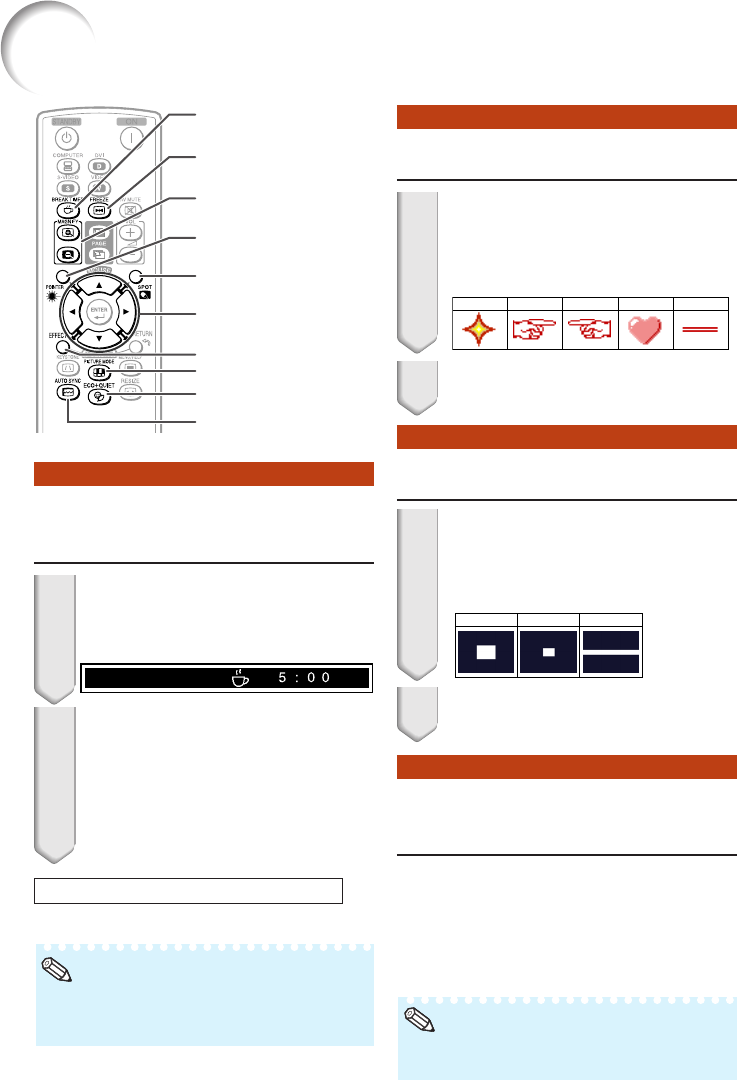
32
Operating with the Remote Control
Displaying and Setting the
Break Timer
Press BREAK TIMER.
• The timer starts to count down from 5
minutes.
1
2
Press P /R /O /Q to adjust the
length of the break time.
• Increases with P or Q
5 minutes s 6 minutes s 60 minutes
• Shortens with O or R
4 minutes s 3 minutes s1 minute
• The break time can be set in units of one
minute (up to 60 minutes).
On-screen display
Canceling the break timer display function
Press BREAK TIMER.
POINTER button
ECO+QUIET button
Adjustment buttons
(P/R/O/Q)
BREAK TIMER button
SPOT button
AUTO SYNC button
FREEZE button
PICTURE MODE button
MAGNIFY buttons
EFFECT button
Note
•Break Timer does not function while the pro-
jector is operating the “Auto Sync”, “FREEZE”
or “AV MUTE” functions.
Switching the Eco+Quiet
Mode
Press ECO+QUIET to switch the
Eco+Quiet mode between on and off.
• When the Eco+Quiet Mode is set to “ON”, the
sound of the cooling fan will turn down, the
power consumption will decrease, and the lamp
life will extend.
Press POINTER and press P/R/
O/Qon the remote control to move
the pointer.
•Press EFFECT to change the pointer icon
(5 types).
Displaying the Pointer
Press SPOT and press P/R/O/Q
on the remote control to move the
spot area.
•Press EFFECT to change the spot area
size (3 types).
Using the Spot Function
1
Press POINTER again.
• The pointer will disappear.
2
1
Press SPOT again.
• The spot area will disappear.
2
• Refer to “Lamp Setting” on page 42 for de-
tails of the Eco+Quiet mode.
Note
Star
Finger1 Finger2 Heart Underline
1/9 1/25 1/8


















