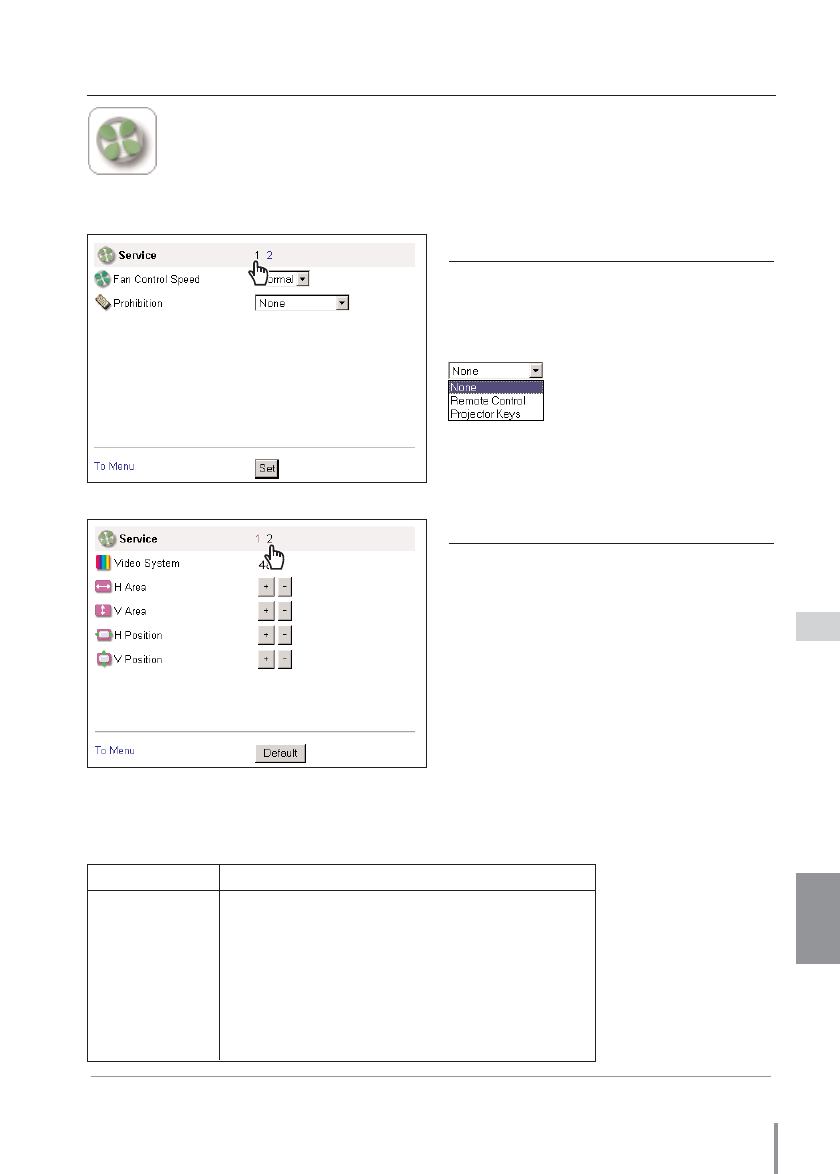
49
Network Board
OWNER’S MANUAL
Control the Projector
ENGLISH
Service
This function sets parameters for service items of the projector. As these
service items are used mainly for maintenance, please use the default set-
ting unless a change is needed.
✐ The adjustments of H/V Area and Position are effective only for video input mode. These
adjustment values are stored with each video system mode as the above.
- The indication of video system in this page is displayed as follows.
Video System Input Signal
480I NTSC [VIDEO], [S-VIDEO], [Y, Cb/Pb, Cr/Pr]
480P NTSC [Y, Cb/Pb, Cr/Pr]
575I PAL [VIDEO], [S-VIDEO], [Y, Cb/Pb, Cr/Pr]
575P PAL [Y, Cb/Pb, Cr/Pr]
720P [Y, Pb, Pr]
1035I [Y, Pb, Pr]
1080I60 [Y, Pb, Pr]
1080I50 [Y, Pb, Pr]
Item Description
Fan Control
Speed ................Sets fun control speed with
Maximum or Normal.
Prohibition..........Sets the prohibition of the pro-
jector control by the remote
control or the keys on the pro-
jector.
Item Description
Video System ....Displays the current video sys-
tem mode.
H Area*..............Adjusts the horizontal effective
area.
V Area* ..............Adjusts the vertical effective area.
H Position* ........moves image horizontally
V Position* ........moves image vertically.
* It can not be displayed in the computer mode.
To restore the setting, press the Default but-
ton.


















