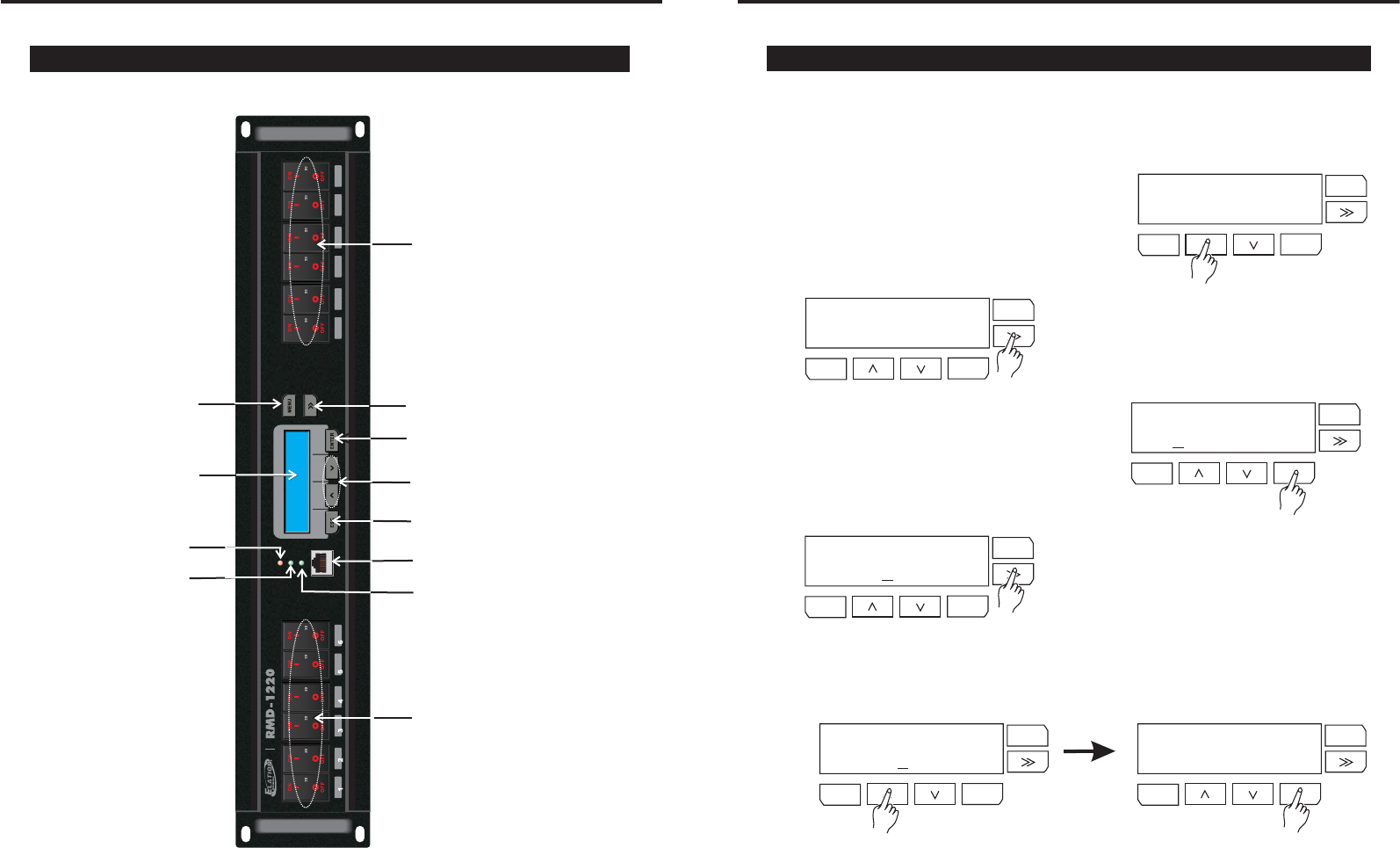
Overview
Front View
-4-
POWER
DMX
ArtNET
Rack Mount Dimmer - 12 channel, 20 Amps per channel
1
2
3
4
5
6
7
8
9
10
11
12
1
2
3
4
5
6
7
8
9
10
11
11
Operation Guide
1. Tap UP/DOWN to scroll SETUP menu.
2. Tap >> button to select the mode you want
enter in.
7) SETUP
3. Tap ENTER button to enter the mode
you selected, say Protocol Assign.
4. Tap >> button to move cursor and select
Channel 1~12.
5. Tap UP/DOWM button to swap between D(DMX) and A(ArtNET),Tap ENTER
button to save or tap ESC to exit without record. The page will back to step 1.
-17-
ENTER
MENU
ESCENTER
MENU
ESC
ENTER
MENU
ESC
ENTER
MENU
ESC
ENTER
MENU
ESC
ENTER
MENU
ESC
This menu is to select what action the dimmer pack shoud follow. There are 5 modes
available in this menu----- Protocol Assign, ArtNET Failed,DMX Failed, Fan Cooling
and Default.
SETUP
Protocol Assign
SETUP
ArtNET Failed
Protocol Assign
Chan DDDDDDDDDDDD
Protocol Assign
ChanDDD DDDDDDDDD
Protocol Assign
ChanDDD DDDDDDDDA
SETUP
Protocol Assign
6. Repeat the step from 3~5, you can complete your set for Protocol Assign mode.














