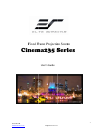8
Rev.051811‐AS
www.elitescreens.com
info@elitescreens.com
3.Slidethetopendofthebarintothetopcenterpointlocationtocompletetheinstallation.Thiswill
providestabilitytotheframeandte nsiontothematerial.
Installation
1.Eliterecommends usingastudfinder (notincluded)tolocateandmarktheinstallationlocation.
2.Drillaholewiththeproperbitsizeaccordingtotheincludedwoodscrews.
3.Line‐uptheWallBracketswiththedrilledholesandscrewtheminusingaPhillipsscrewdriver.
Note:2wallbracketsareprovidedwithdiagonalsizesbelow135”,and3fordiagonalsizes135”andabove.
4.Positiontheframeontothetopwallbrackets(seefig.9)andpushdownatthecenterofthebottom
frametosecuretheinstallation.
5.Thewallbracketsprovideflexibilitybyallowingtheframetoslidetothesides.Thisfeatureallowsthe
screentobeproperlycentered.
CenterSupportBar
(Fig.8)
Wallbrackets
2pcs
(fig.9)